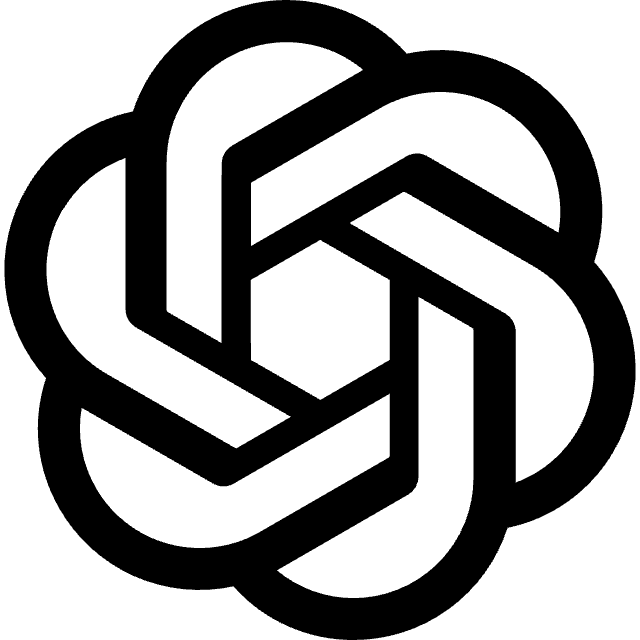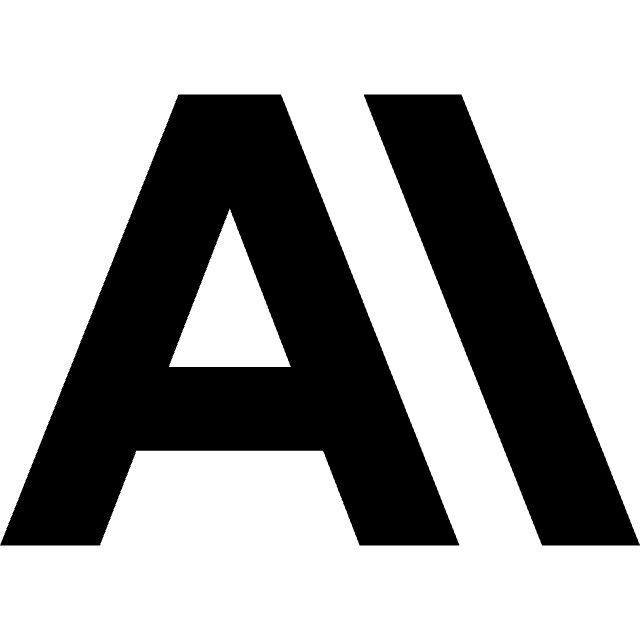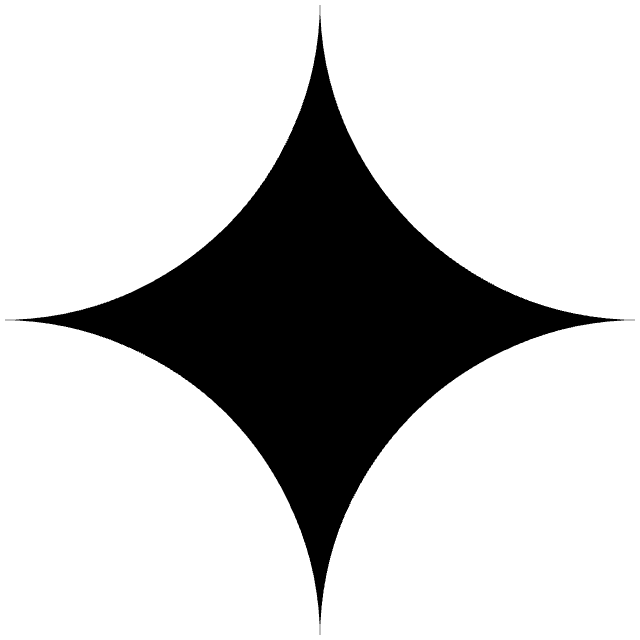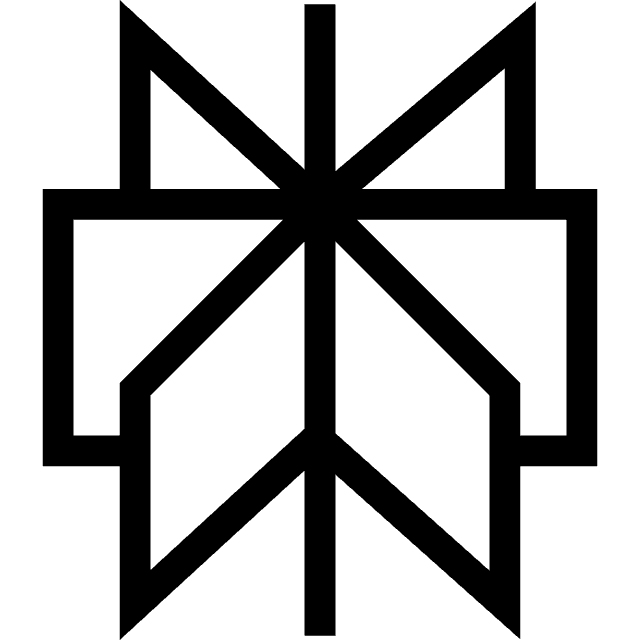| Model | Speed | Intelligence | Context | ||
|---|---|---|---|---|---|
| GPT-4 | 8K | ||||
| GPT-4 Turbo | 127K | ||||
| GPT-4.1 | 1M |
Vision
|
|||
| GPT-4.1 mini | 1M |
Vision
|
|||
| GPT-4.1 nano | 1M |
Vision
|
|||
| GPT-4o | 127K |
Vision
|
|||
| GPT-4o mini | 127K |
Vision
|
|||
| GPT-5 | 400K |
Vision
|
|||
| GPT-5 Reasoning | 400K |
Vision
|
Reasoning
|
||
| GPT-5 mini | 400K |
Vision
|
|||
| GPT-5 nano | 400K |
Vision
|
|||
| o1 | 200K |
Vision
|
Reasoning
|
||
| o3 | 200K |
Vision
|
Reasoning
|
||
| o3-mini | 200K |
Reasoning
|
|||
| o4-mini | 200K |
Vision
|
Reasoning
|
Programming with LLMs
Programming with LLM APIs
A Beginner’s Guide in R and Python
posit::conf(2025)
2025-09-16
Providers and Models
- Provider
- company that hosts and serves models
- Model
- a specific LLM with particular capabilities
How are models different?
- Content: How many tokens can you give the model?
- Speed: How many tokens per second?
- Cost: How much does it cost to use the model?
- Intelligence: How smart is the model?
- Capabilities: Vision, reasoning, tools, etc.
How are models different?
- Content: How many tokens can you give the model?
- Speed: How many tokens per second?
- Cost: How much does it cost to use the model?
- Intelligence: How smart is the model?
- Capabilities: Vision, reasoning, tools, etc.
How are models different?
- Content: How many tokens can you give the model?
- Speed: How many tokens per second?
- Cost: How much does it cost to use the model?
- Intelligence: How smart is the model?
- Capabilities: Vision, reasoning, tools, etc.
| Model | Speed | Intelligence | Context | ||
|---|---|---|---|---|---|
| Claude 3.5 Haiku | 200K |
Vision
|
|||
| Claude 3.5 Sonnet | 200K |
Vision
|
|||
| Claude 3.7 Sonnet | 200K |
Vision
|
|||
| Claude 3.7 Sonnet (Reasoning) | 200K |
Vision
|
Reasoning
|
||
| Claude 4 Opus | 200K |
Vision
|
|||
| Claude 4 Opus (Reasoning) | 200K |
Vision
|
Reasoning
|
||
| Claude 4 Sonnet | 200K |
Vision
|
|||
| Claude 4 Sonnet (Reasoning) | 200K |
Vision
|
Reasoning
|
||
| Claude 4.1 Opus | 200K |
Vision
|
|||
| Claude 4.1 Opus (Reasoning) | 200K |
Vision
|
Reasoning
|
| Model | Speed | Intelligence | Context | ||
|---|---|---|---|---|---|
| Gemini 2.0 Flash | 1M |
Vision
|
|||
| Gemini 2.5 Flash | 1M |
Vision
|
Reasoning
|
||
| Gemini 2.5 Flash Lite | 1M |
Vision
|
|||
| Gemini 2.5 Pro | 1M |
Vision
|
Reasoning
|
| Model | Speed | Intelligence | Context | ||
|---|---|---|---|---|---|
| Sonar | 127K |
Vision
|
|||
| Sonar Pro | 200K |
Vision
|
|||
| Sonar Reasoning | 127K |
Vision
|
Reasoning
|
||
| Sonar Reasoning Pro | 127K |
Vision
|
Reasoning
|
| Model | Speed | Intelligence | Context | ||
|---|---|---|---|---|---|
| Codestral | 256K | ||||
| Mistral Large | 128K | ||||
| Mistral Medium | 128K | ||||
| Mistral Nemo | 128K | ||||
| Mistral Small 3 | 32K |
Choose a model
| Task | OpenAI | Anthropic | Gemini |
|---|---|---|---|
| Coding | GPT-5 | Claude 4 Sonnet | Gemini 2.5 Pro |
| Fast/General | GPT-5 mini | Claude 3.5 Sonnet | Gemini 2.0 Flash |
| Complex Tasks | o3 | Claude 4 Opus | Gemini 2.5 Pro |
| Cost-Effective | Mini | Haiku | Flash |
Learn more
- Ranking of models: Artificial Analysis
- OpenAI models
- Anthropic models
- Google Gemini models
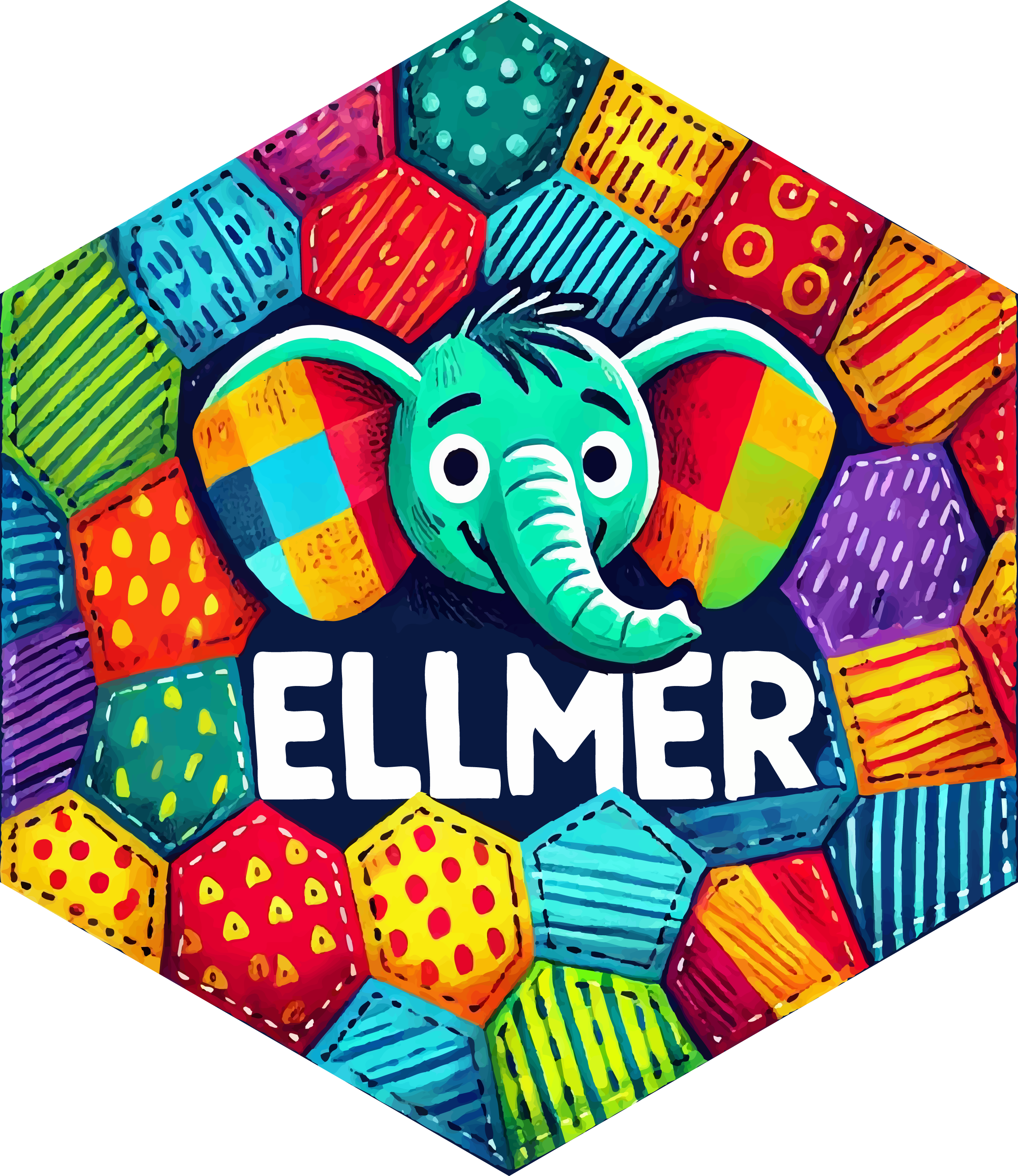
Providers
chat_openai()chat_anthropic()chat_google_gemini()
Local models
chat_ollama()
Enterprise
chat_aws_bedrock()
chatlas
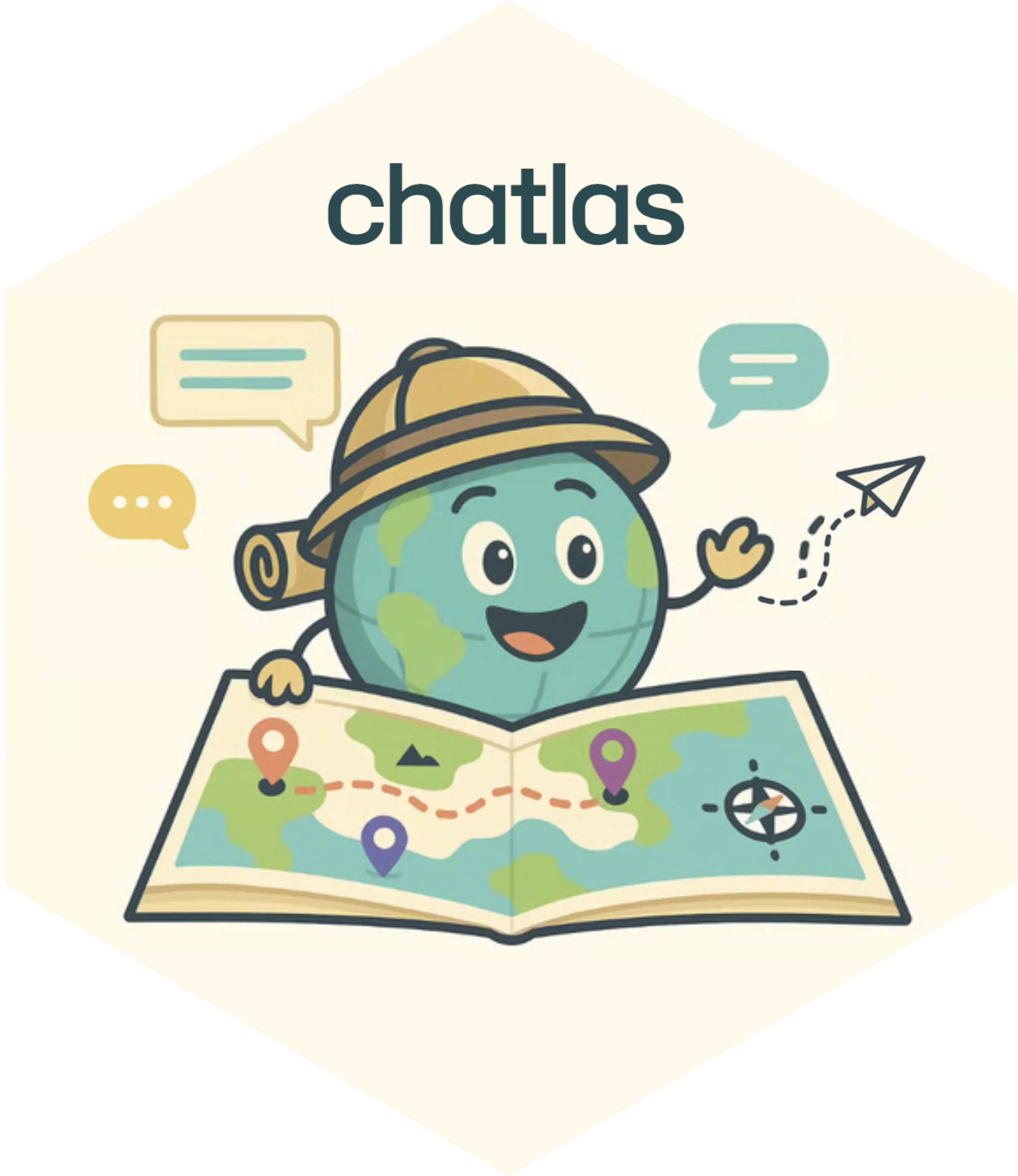
Providers
ChatOpenAI()ChatAnthropic()ChatGoogle()
Local models
ChatOllama()
Enterprise
ChatBedrockAnthropic()
Chat in Easy Mode
Chat in Easy Mode
Chat in Easy Mode
Chat in Easy Mode
Your Turn 07_models
04:00
Use
chatlasandellmerto list available models from Anthropic and OpenAI.Send the same prompt to different models and compare the responses.
Feel free to change the prompt!
Favorite models for today
- OpenAI
gpt-4.1-nanogpt-5
- Anthropic
claude-sonnet-4-20250514claude-3-5-haiku-20241022
Multi-modal input
Multi-modal input
A picture is worth a thousand words
Or for an LLM, a picture is roughly 227 words, or 170 tokens.
🖼️ 🔍 Open Images Dataset
🌆 content_image_file
ellmer
chatlas
🐈 content_image_url
ellmer
chatlas
Your Turn 08_vision
I’ve put some images of food in the
data/recipes/imagesfolder.Your job: show the food to the LLM and see if it gets hungry.
05:00
📑 content_pdf_file
ellmer
chatlas
📑 content_pdf_url
ellmer
chatlas
Your Turn 09_pdf
We have the actual recipes as PDFs in the
data/recipes/pdffolder.Your job: ask the LLM to convert the recipes to markdown.
05:00
Structured output
How would you extract name and age?
age_free_text <- list(
"I go by Alex. 42 years on this planet and counting.",
"Pleased to meet you! I'm Jamal, age 27.",
"They call me Li Wei. Nineteen years young.",
"Fatima here. Just celebrated my 35th birthday last week.",
"The name's Robert - 51 years old and proud of it.",
"Kwame here - just hit the big 5-0 this year."
)If you wrote R code, it might look like this…
word_to_num <- function(x) {
# normalize
x <- tolower(x)
# direct numbers
if (grepl("\\b\\d+\\b", x)) return(as.integer(regmatches(x, regexpr("\\b\\d+\\b", x))))
# hyphenated like "5-0"
if (grepl("\\b\\d+\\s*-\\s*\\d+\\b", x)) {
parts <- as.integer(unlist(strsplit(regmatches(x, regexpr("\\b\\d+\\s*-\\s*\\d+\\b", x)), "\\s*-\\s*")))
return(10 * parts[1] + parts[2])
}
# simple word numbers
ones <- c(
zero=0, one=1, two=2, three=3, four=4, five=5, six=6, seven=7, eight=8, nine=9,
ten=10, eleven=11, twelve=12, thirteen=13, fourteen=14, fifteen=15, sixteen=16,
seventeen=17, eighteen=18, nineteen=19
)
tens <- c(twenty=20, thirty=30, forty=40, fifty=50, sixty=60, seventy=70, eighty=80, ninety=90)
# e.g., "nineteen"
if (x %in% names(ones)) return(ones[[x]])
# e.g., "thirty five" or "thirty-five"
x2 <- gsub("-", " ", x)
parts <- strsplit(x2, "\\s+")[[1]]
if (length(parts) == 2 && parts[1] %in% names(tens) && parts[2] %in% names(ones)) {
return(tens[[parts[1]]] + ones[[parts[2]]])
}
if (length(parts) == 1 && parts[1] %in% names(tens)) return(tens[[parts[1]]])
return(NA_integer_)
}
# Extract name candidates
extract_name <- function(s) {
# patterns that introduce a name
pats <- c(
"I go by\\s+([A-Z][a-z]+)",
"I'm\\s+([A-Z][a-z]+(?:\\s+[A-Z][a-z]+)?)",
"They call me\\s+([A-Z][a-z]+(?:\\s+[A-Z][a-z]+)?)",
"^([A-Z][a-z]+) here",
"The name's\\s+([A-Z][a-z]+)",
"^([A-Z][a-z]+)\\s" # fallback: leading capital word
)
for (p in pats) {
m <- regexpr(p, s, perl = TRUE)
if (m[1] != -1) {
return(sub(p, "\\1", regmatches(s, m)))
}
}
NA_character_
}
# Extract age phrases and convert to number
extract_age <- function(s) {
# capture common age phrases around a number
m <- regexpr("(\\b\\d+\\b|\\b\\d+\\s*-\\s*\\d+\\b|\\b[Nn][a-z-]+\\b)\\s*(years|year|birthday|young|this)", s, perl = TRUE)
if (m[1] != -1) {
token <- sub("(years|year|birthday|young|this)$", "", trimws(substring(s, m, m + attr(m, "match.length") - 1)))
return(word_to_num(token))
}
# handle pure word-number without trailing keyword (e.g., "Nineteen years young." handled above)
m2 <- regexpr("\\b([A-Z][a-z]+)\\b\\s+years", s, perl = TRUE)
if (m2[1] != -1) {
token <- tolower(sub("\\s+years.*", "", regmatches(s, m2)))
return(word_to_num(token))
}
# handle hyphenated "big 5-0"
m3 <- regexpr("big\\s+(\\d+\\s*-\\s*\\d+)", s, perl = TRUE)
if (m3[1] != -1) {
token <- sub("big\\s+", "", regmatches(s, m3))
return(word_to_num(token))
}
NA_integer_
}If you wrote R code, it might look like this…
# A tibble: 6 × 2
name age
<chr> <int>
1 Alex 42
2 Jamal NA
3 Li Wei NA
4 Fatima NA
5 Robert 51
6 Kwame 5[[1]]
[1] "I go by Alex. 42 years on this planet and counting."
[[2]]
[1] "Pleased to meet you! I'm Jamal, age 27."
[[3]]
[1] "They call me Li Wei. Nineteen years young."
[[4]]
[1] "Fatima here. Just celebrated my 35th birthday last week."
[[5]]
[1] "The name's Robert - 51 years old and proud of it."
[[6]]
[1] "Kwame here - just hit the big 5-0 this year."😬 not great, gpt-5.
But if you ask an LLM…
But if you ask an LLM…
Wouldn’t this be nice?
Structured chat output
Structured chat output
Structured chat output
ellmer’s type functions
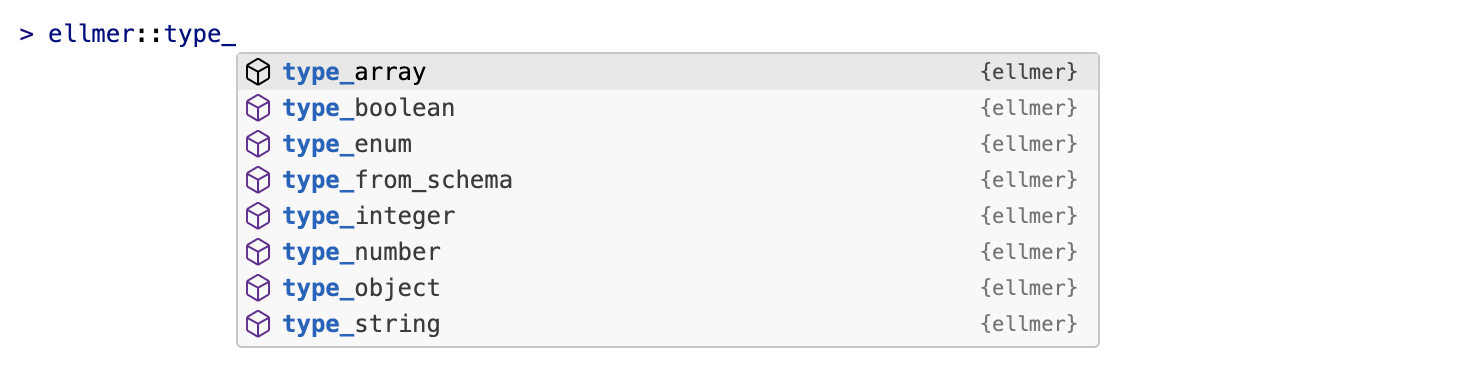
In Python, use Pydantic
In Python, use Pydantic
import chatlas
from pydantic import BaseModel, Field
class Person(BaseModel):
name: str = Field(..., description="The person's name")
age: int = Field(..., description="The person's age in years")
chat = chatlas.ChatAuto("openai/gpt-5-nano")
chat.chat_structured(
"I go by Alex. 42 years on this planet and counting.",
data_model=Person
)
#> Person(name='Alex', age=42)In Python, use Pydantic
Your Turn 10_structured-output
We also have text versions of the recipes in
data/recipes/txt.Use
ellmer::type_*()or a Pydantic model to extract structured data from the recipe you used in activity 09.I’ve given you the expected structure, you just need to implement it.
07:00
Parallel and batch calls
Structured chat output
Structured chat output
Structured chat output
Parallel chat calls
Parallel chat calls
Parallel chat calls
Batch chat calls
Batch chat calls
Batch chat calls
Batch vs. parallel
Parallel
🌲 Works for any provider/model
⚡ Much faster for small jobs
💸 More expensive
😓 Not easy to stop/resume
🔜 Coming soon to chatlas
Batch
🌱 Only works for some providers (OpenAI, Anthropic)
⏲️ Finishes… eventually
🏦 Much cheaper per prompt
😎 Easy to stop/resume
🧑🚀 Works in chatlas
chatlas.batch_chat_structured
Your Turn 11_batch
Take your
type_recipeorRecipemodel from activity 10…And apply it to all the text recipes in
data/recipes/txt.Use parallel processing with
gpt-4.1-nanofrom OpenAI.Use the Batch API with Claude 3.5 Haiku from Anthropic.
Save the results to
data/recipes/recipes.jsonand try out the Shiny recipe cookbook app!
07:00