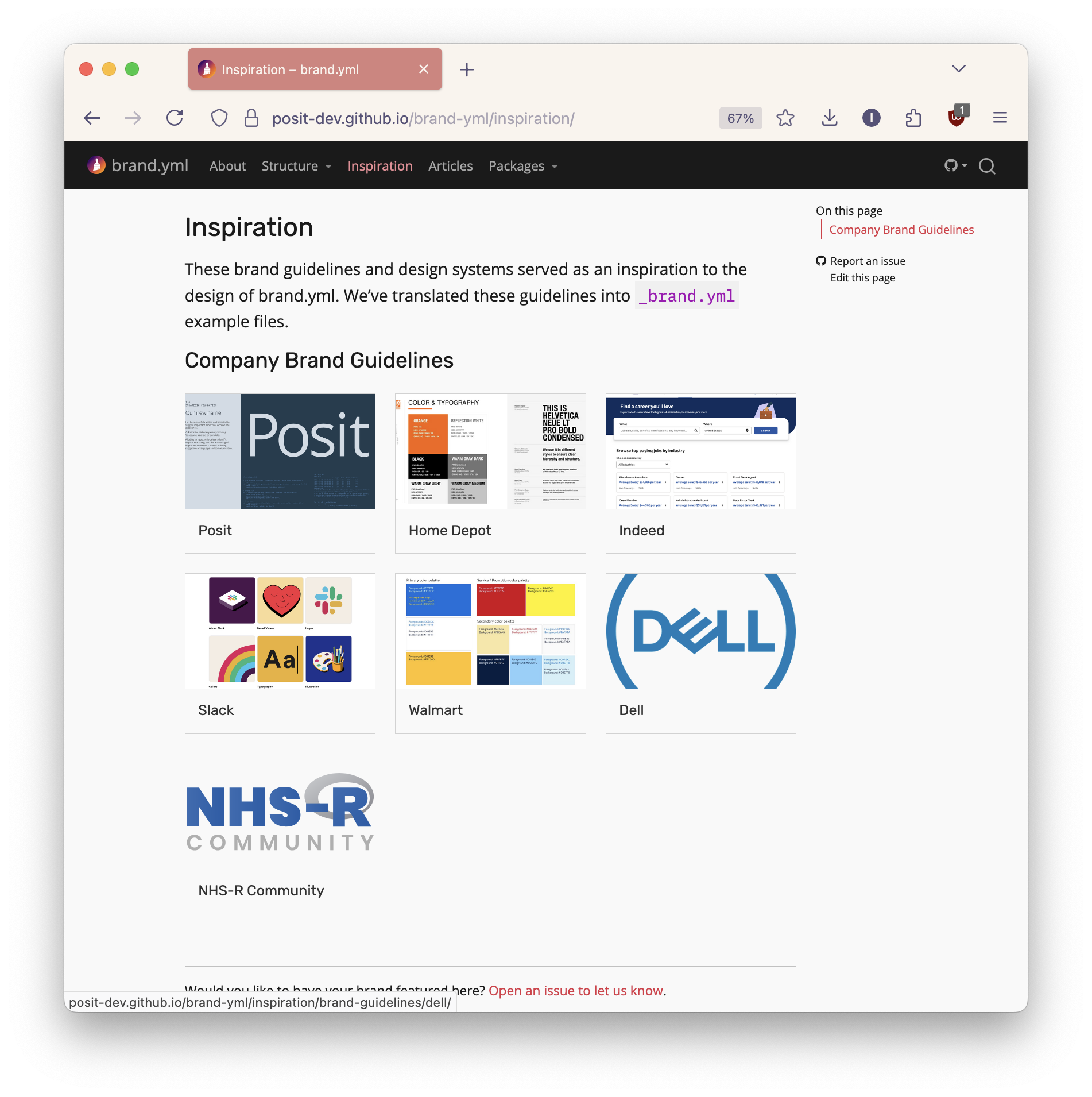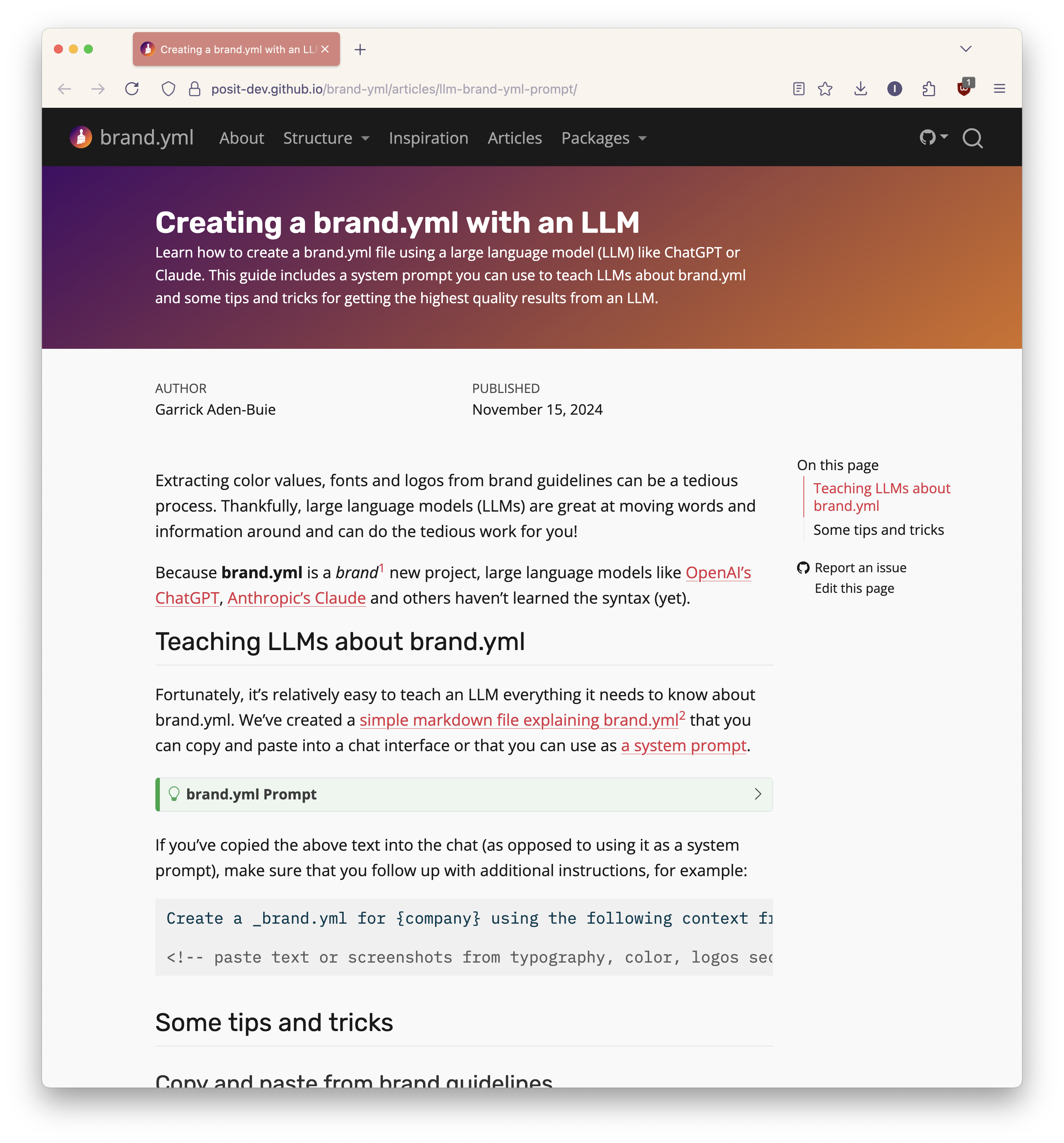10:00
Creating and sharing your brand
Creating a _brand.yml file
Creating a _brand.yml file
- In RStudio, go to File > New File > Text File.
- In VS Code or Positron, use the Command Palette (Ctrl+Shift+P on Windows/Linux or Cmd+Shift+P on Mac) and select New Untitled Text File.
Save the file as _brand.yml.
brand.yml Inspiration
The brand.yml docs site has a great Inspiration page with many references!
Learn more: Inspiration
Get a little help from a Large Language Model (LLM)
Learn more: Creating a brand.yml with an LLM
Sharing your brand
Using a shared drive
- Shared repository (Google Drive, OneDrive, etc.)
- GitHub repo allows you to share with version control
Creating a Brand Extension
New in Quarto 1.8, you can create a Quarto extension that provides a brand.yml file and assets.
Get started by running the below:
Important
Brand Extensions must be used with a _quarto.yml project.
Learn more: Brand Extensions
Contents of a Brand Extension
Contents of a Brand Extension
Contents of a Brand Extension
Sharing the Brand Extension
Publish your Brand Extension to a GitHub repository. Once it’s on GitHub, anyone can add it to their Quarto project.
Run the following command in the Quarto project to use the extension:
Updating the Brand Extension
If you make changes to your Brand Extension on GitHub, users can update the extension in their projects by running this command:
Your turn
Create a brand file for your organization using the Brand Extension.
- Open your Terminal and run:
quarto create extension brand - Read about how to prompt a large language model (LLM) to create a _brand.yml file: posit-dev.github.io/brand-yml/articles/llm-brand-yml-prompt
- Customize the default
_extensions/mybrand/brand.ymlfile. Take note of how well the output incorporates your brand and what, if any, elements are missing or need to be adjusted.- Preview by running
quarto preview example.qmdin the Terminal.
- Preview by running
We’d love for you to add your new brand.yml file to the Inspiration page! You can see examples and contribute your own by visiting the following links:
- Inspiration page: posit-dev.github.io/brand-yml/inspiration
- Submit a PR: github.com/posit-dev/brand-yml/issues

pos.it/quarto-brand-conf25