Partials
Extending Quarto workshop @ posit::conf(2025)
Templates and template partials
Templates
Quarto uses Pandoc templates to generate the rendered output from a markdown file.
A Pandoc template is a mix of format specific content and variables, where the variables are replaced with their values from a rendered document
Usage: Provide your custom template for complete control of the final output:
Example: Basic LaTeX template
Full or partial?
Replacing an entire template offers full control of output but comes with the risk of omitting required variables that can break Pandoc/Quarto features.
Safer approaches:
Selectively replace partials that exist within the master LaTeX or HTML template
Replace the entire LaTeX or HTML template, but then include partials provided with Quarto to ensure that your template takes advantage of all Pandoc and Quarto features
Working with partials
Replacing partials
Quarto provides built in templates that are composed of a set of partial template files for LaTeX / PDF and HTML output
You can replace portions of Quarto’s built in template which allows you to customize just a portion of the template without needing to replace it entirely
Example: Basic LaTeX partial
When using a partial for modifying the title in LaTeX, Quarto will use the built in template but replace the title portion of the template with the provided partial:
What’s in a name? 🌹
The name of the partial file must match the name of the partial in the built in template that you want to replace.
Tip
Provide an empty file as a partial to opt out of some features without modifying the whole main template.
Including partials
Use built in partials when composing your own template, which allows you to include specific features from Quarto and Pandoc without copying and maintaining the entire template code:
Partials for various formats
They exist! https://quarto.org/docs/journals/templates.html
babel-lang.tex
before-bib.tex
biblio.tex
biblio-config.tex
citations.tex
doc-class.tex
graphics.tex
after-body.tex
before-body.tex
pandoc.tex
tables.tex
tightlist.tex
before-title.tex
title.tex
toc.tex
after-header-includes.latex
common.latex
font-settings.latex
fonts.latex
hypersetup.latex
passoptions.latexdefinitions.typ
typst-template.typ
page.typ
typst-show.typ
notes.typ
biblio.typhtml.styles
html.template
metadata.html
styles.html
template.html
title-block.html
toc.htmlmetadata.html
title-block.html
toc.html
styles.html
toc-slide.html
title-slide.htmlZhuzh up your title-slide 💅
Example 1: A title slide…
with plenty of meta data
title: The Best Title Ever
subtitle: and a mediocre subtitle
author:
- name: Mine Çetinkaya-Rundel
url: https://mine-cr.com
orcid: 0000-0001-6452-2420
email: mine@posit.co
affiliations:
- name: Duke University
- name: Posit, PBC
- name: Charlotte Wickham
url: https://cwick.co.nz
orcid: 0000-0002-6365-5499
email: charlotte@posit.co
affiliation:
- name: Posit, PBC
date: 2025-09-16
footer: "[pos.it/quarto-extend-conf25](https://pos.it/quarto-extend-conf25)"
format: revealjsExample: 02-partials/examples/1-start-here
Your turn 1: Default title-slide partial
Find the default
title-slide.htmlpartial in the Quarto GitHub repo, copy it to your exercise folder, and include it as atemplate-partialin your YAML.Render your slides and observe the difference, or lack thereof!
Exercise: 02-partials/your-turns/1-default-title-slide
03:00
Example 2: Modify date & author email
Move date to under the subtitle and format it as a 3rd level heading
h3.Add an envelope icon next to the email address; e.g., one from https://icon-sets.iconify.design/line-md/?icon-filter=email.
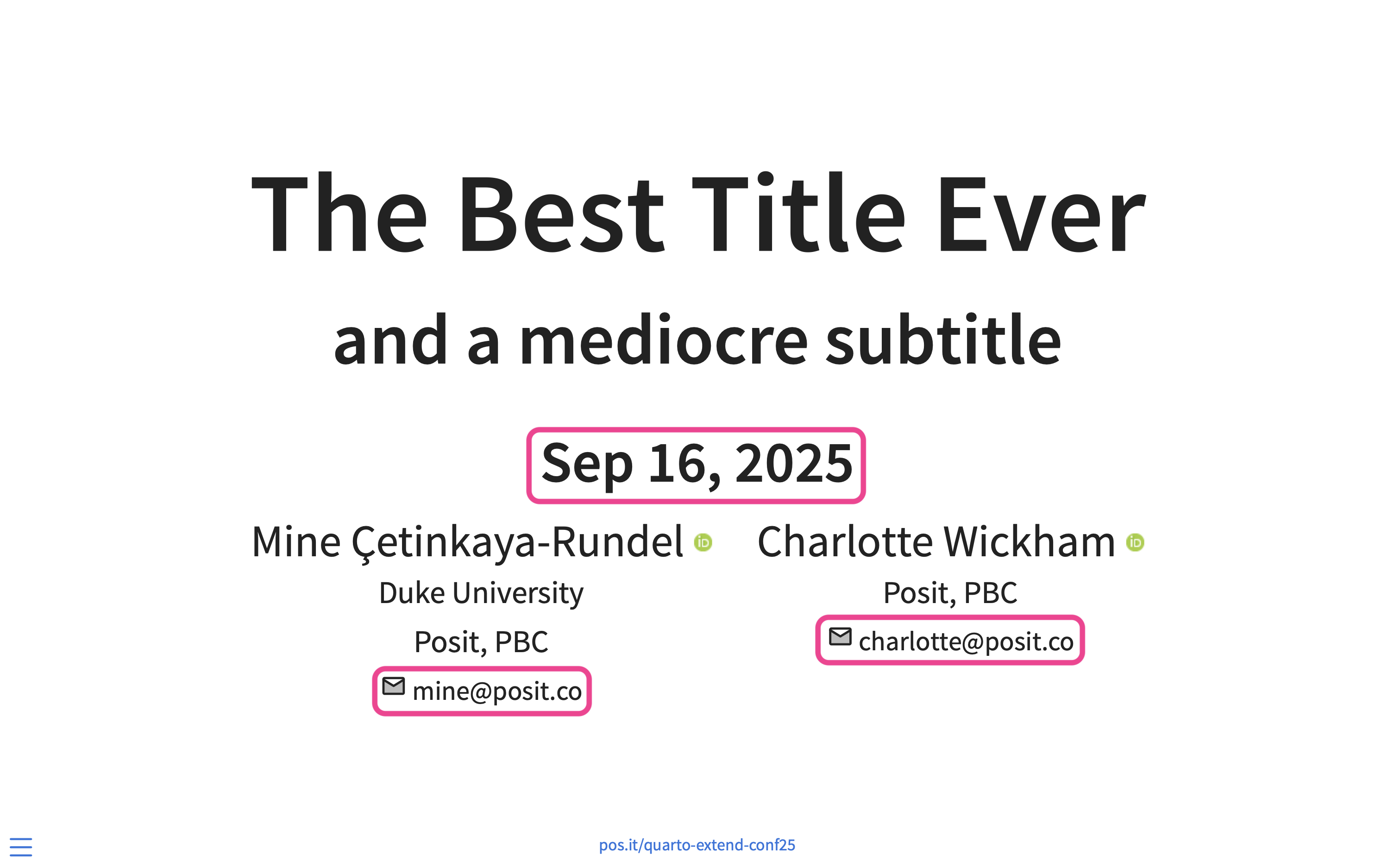
Example: 02-partials/examples/2-modify-date-author-email
Your turn 2: Modify ORCID
Modify how the ORCID logo shown to match the color scheme of the title slide; use this one instead: https://icon-sets.iconify.design/simple-icons/?icon-filter=orcid.
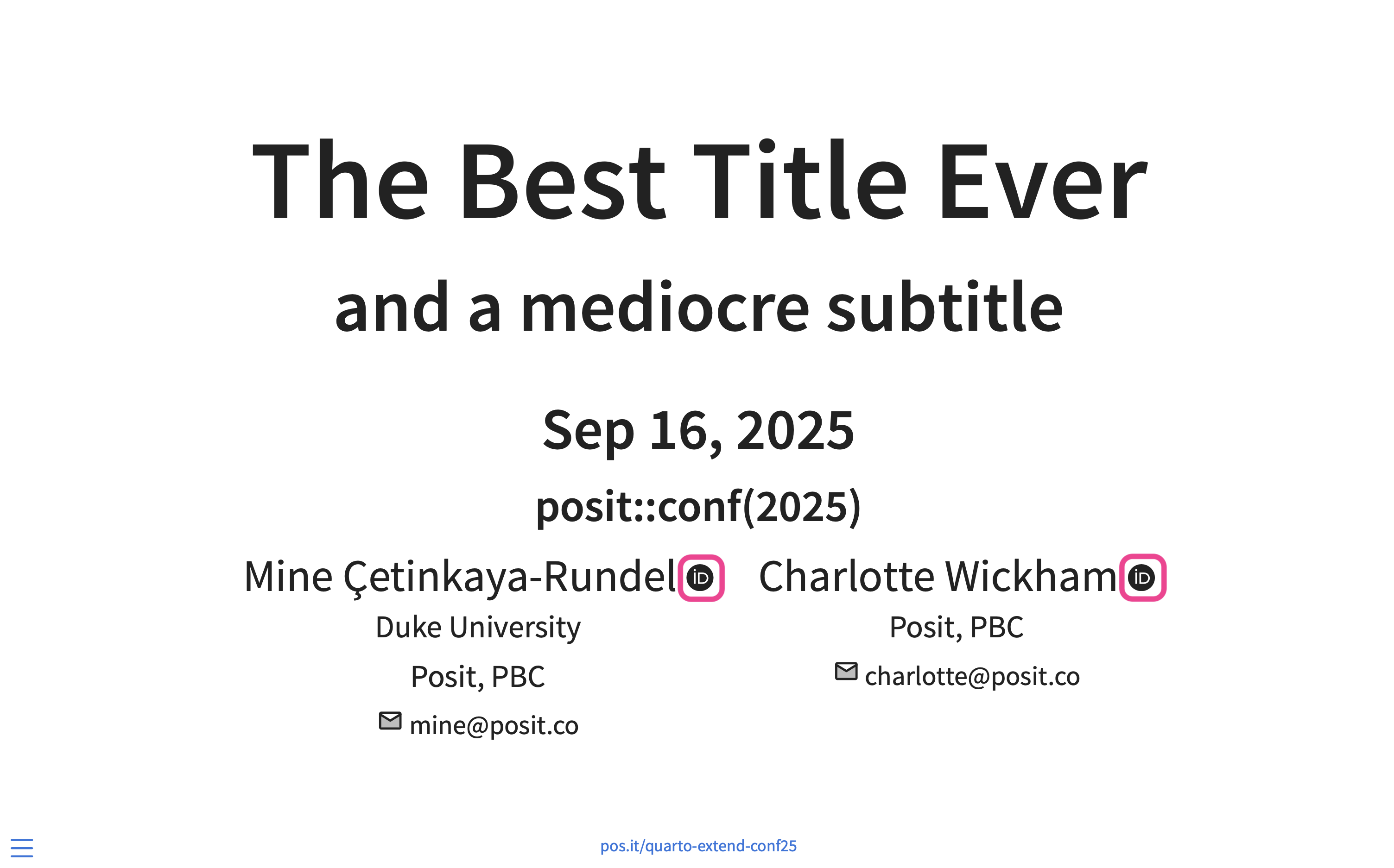
Exercise: 02-partials/your-turn/2-modify-orcid
05:00
Your turn 3: Modify affiliations
Display multiple affiliations on the same line, separated by +.
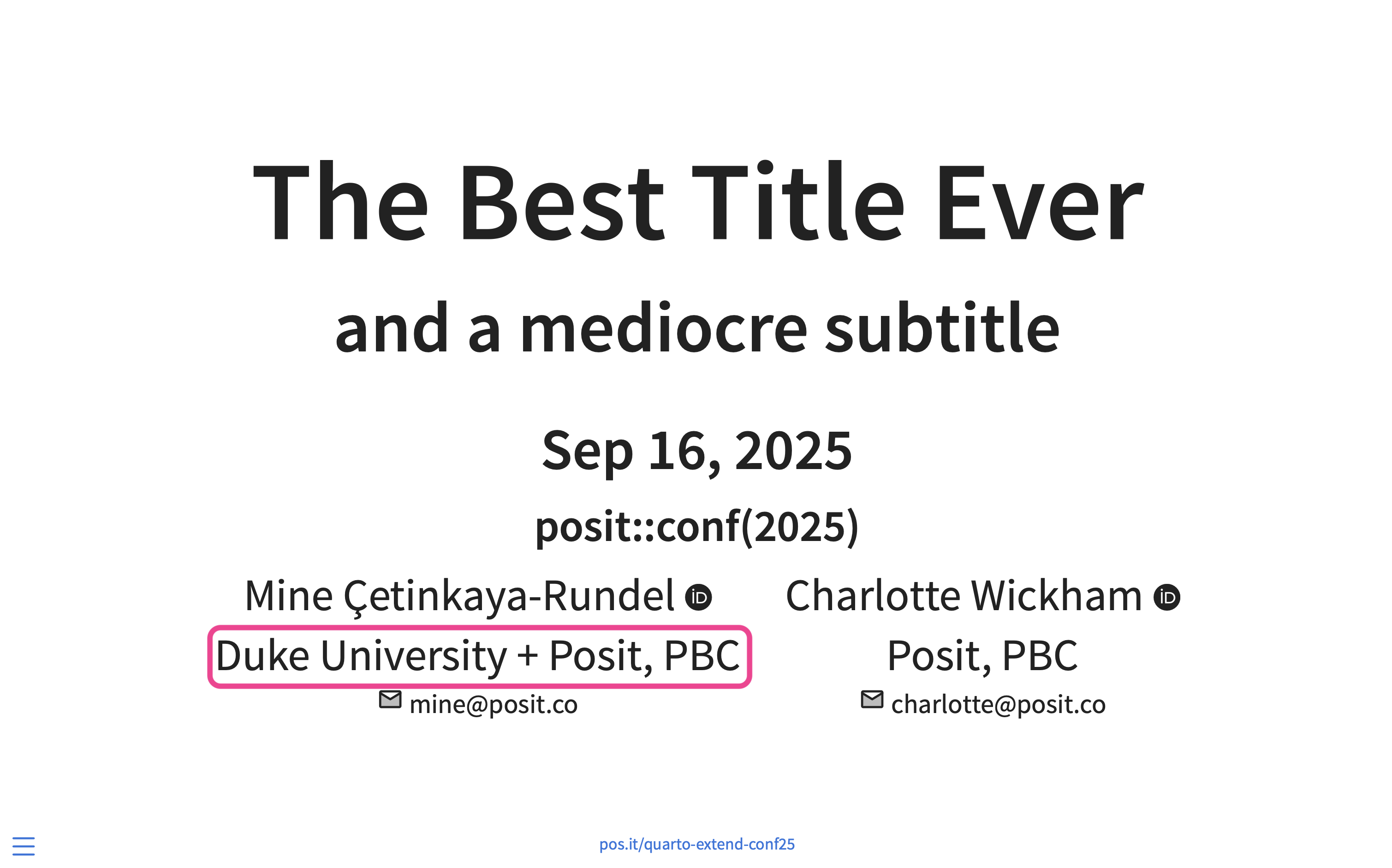
Exercise: 02-partials/your-turn/3-modify-affiliations
03:00
Your turn 4: Modify author URL
Display author url on the title slide, next to a home icon, e.g., https://icon-sets.iconify.design/line-md/?icon-filter=home.
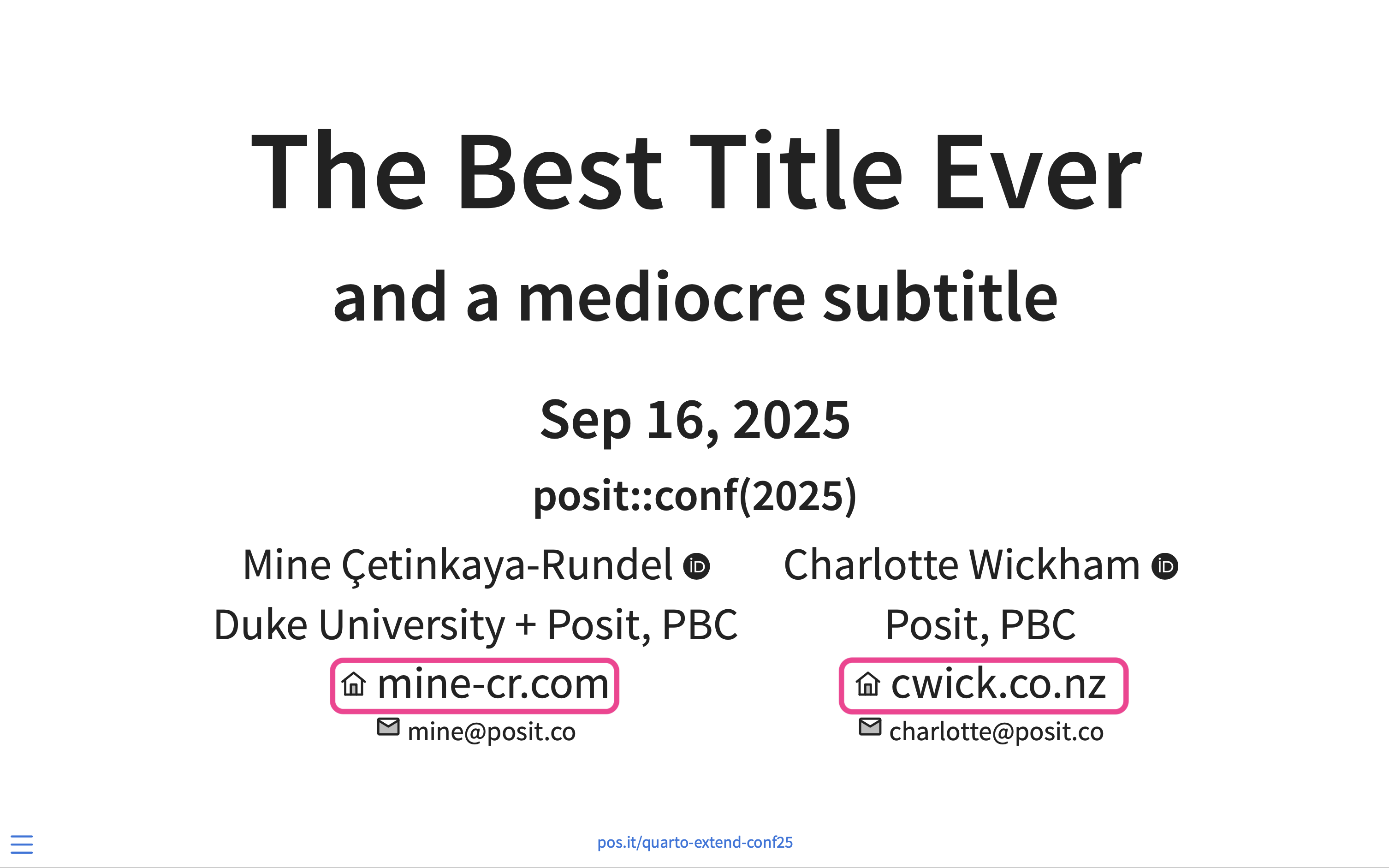
Exercise: 02-partials/your-turn/4-modify-author-url
07:00
Example 3: Add venue
Add a new field, venue, to the YAML and place it under the date.
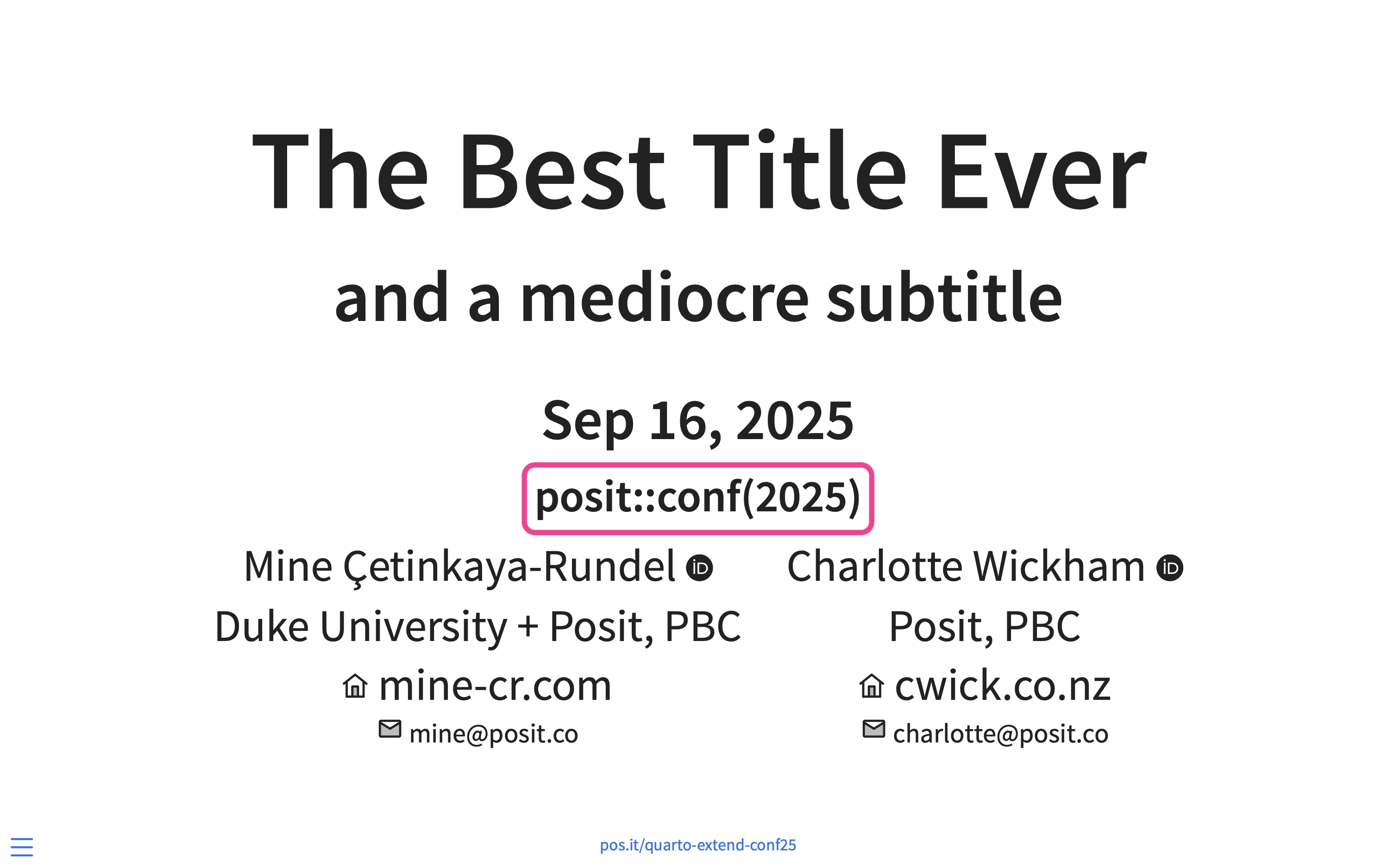
Exercise: 02-partials/examples/3-add-venue
Your turn 5: Add GitHub usernames
Add GitHub usernames to the document YAML with a field called
githubunderauthor.Update
title-slide.htmlto place GitHub usernames along with the GitHub logo under affiliations.
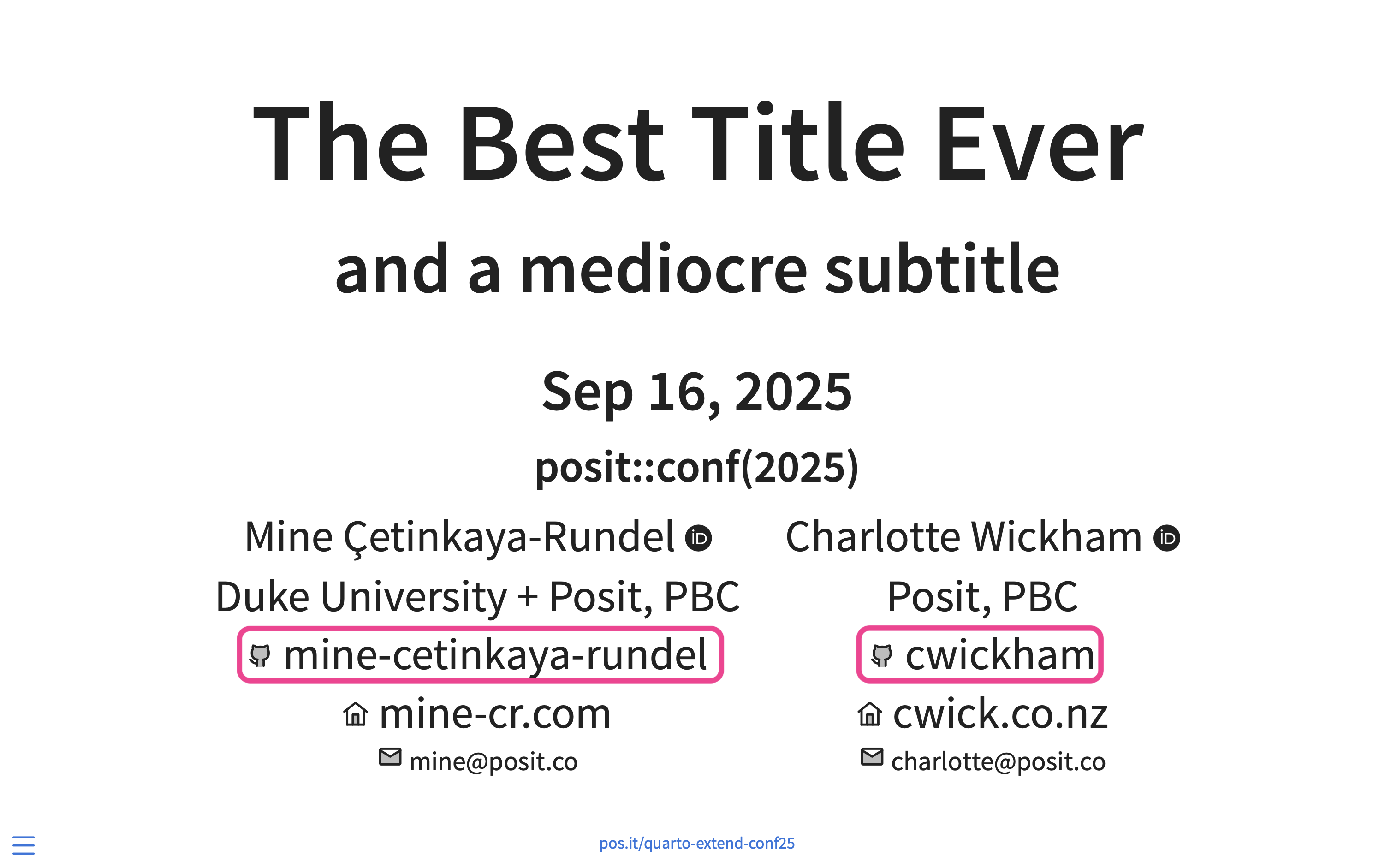
Exercise: 02-partials/your-turn/5-add-github
07:00
Your turn 6: Style
Make the title slide match the screenshot in below. Specifically:
- Make the title small caps.
- Use handwriting font for the subtitle.
- Adjust font sizes of various fields: date, affiliation, author URL, GitHub username, and email are smaller.
- Adjust font colors: subtitle and affiliations are gray.
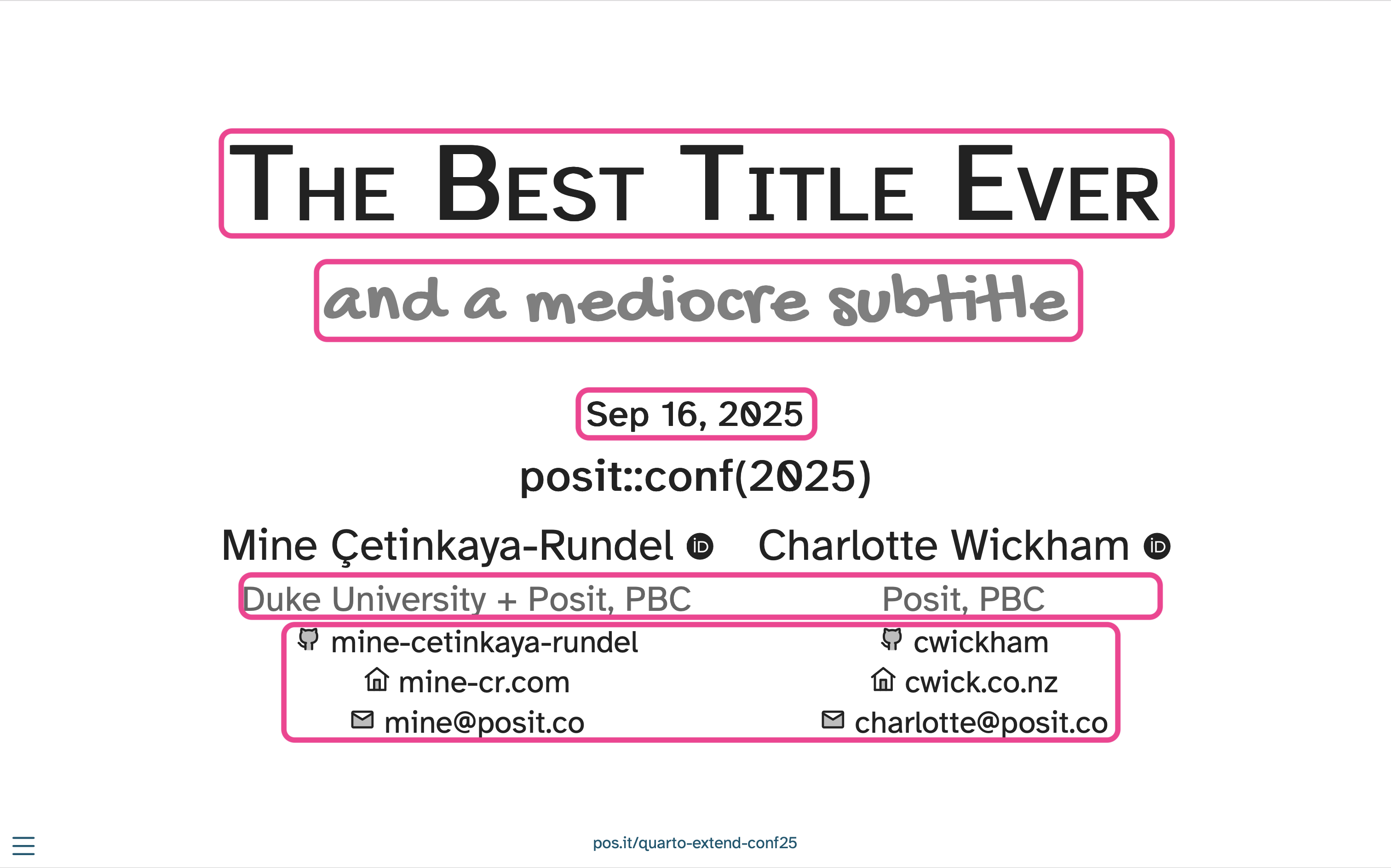
Exercise: 02-partials/your-turn/6-style
07:00
Example 4: Move footer + add horiz. line
Remove the link to slides from footer (using
include-after-body) and use that field in the partial to be displayed below the venue.Display content from
footerunder venue with a link icon, e.g., https://icon-sets.iconify.design/line-md/?icon-filter=link.Add a horizontal line below the slide URL.

Exercise: 02-partials/examples/4-hr-footer