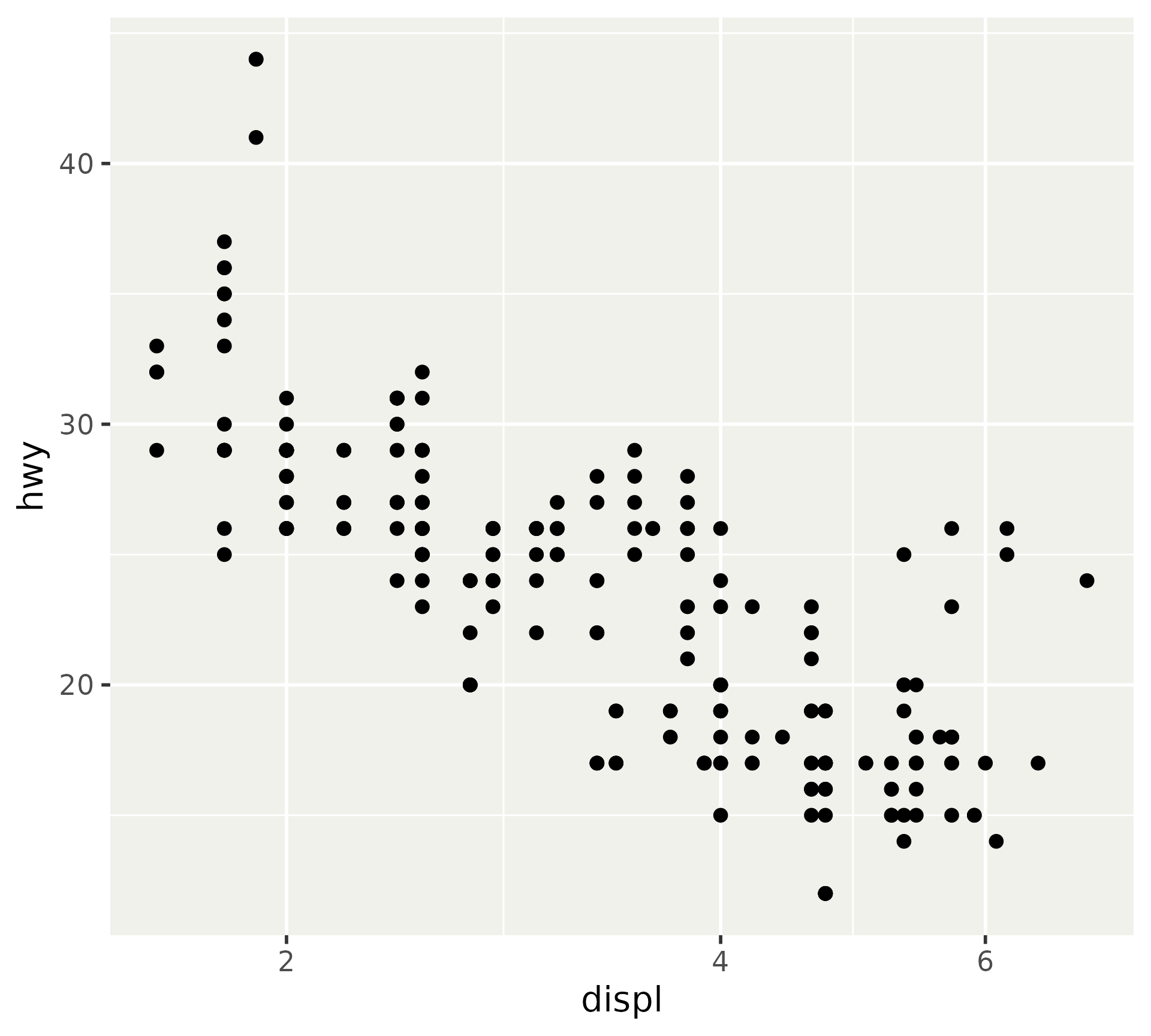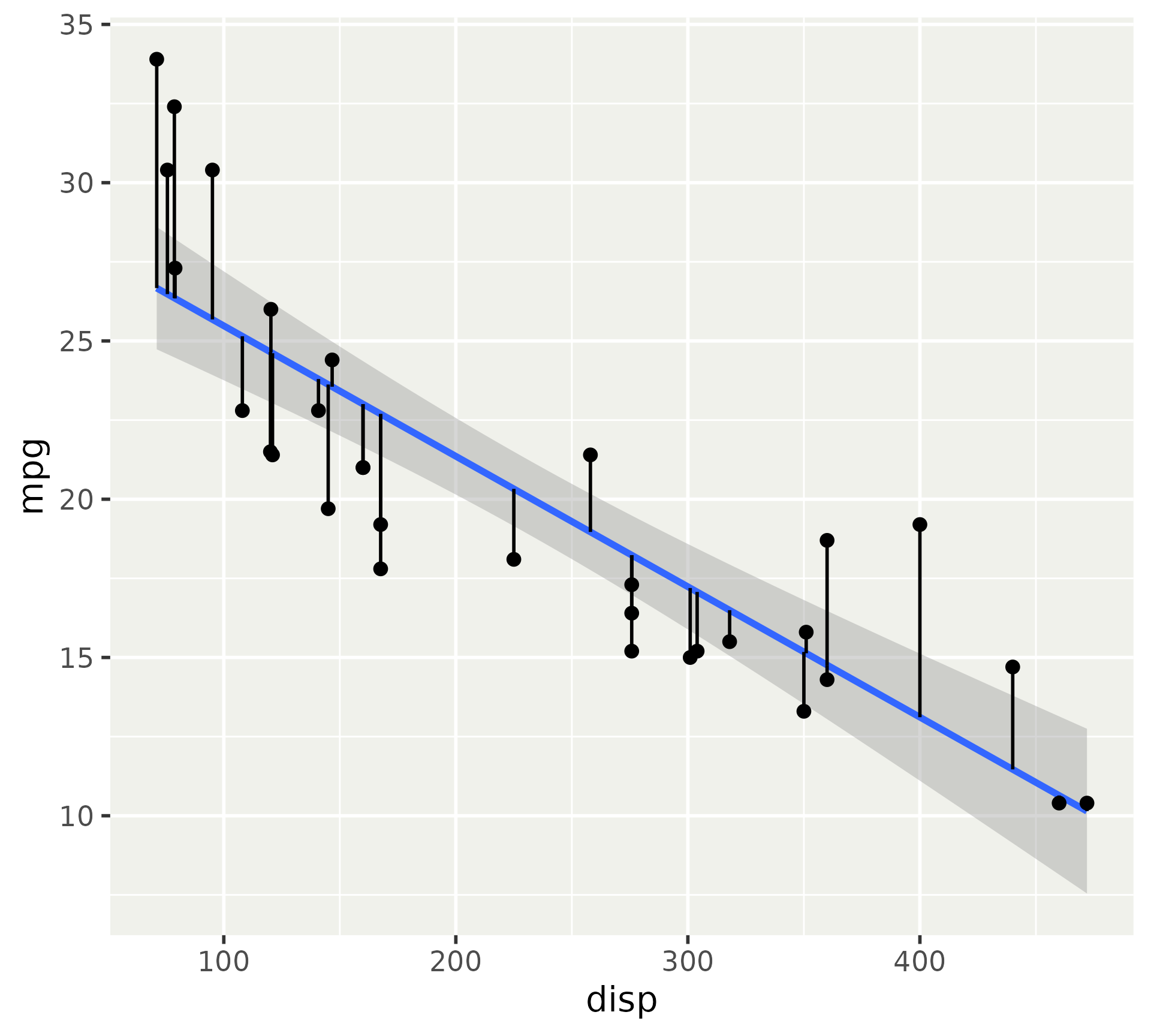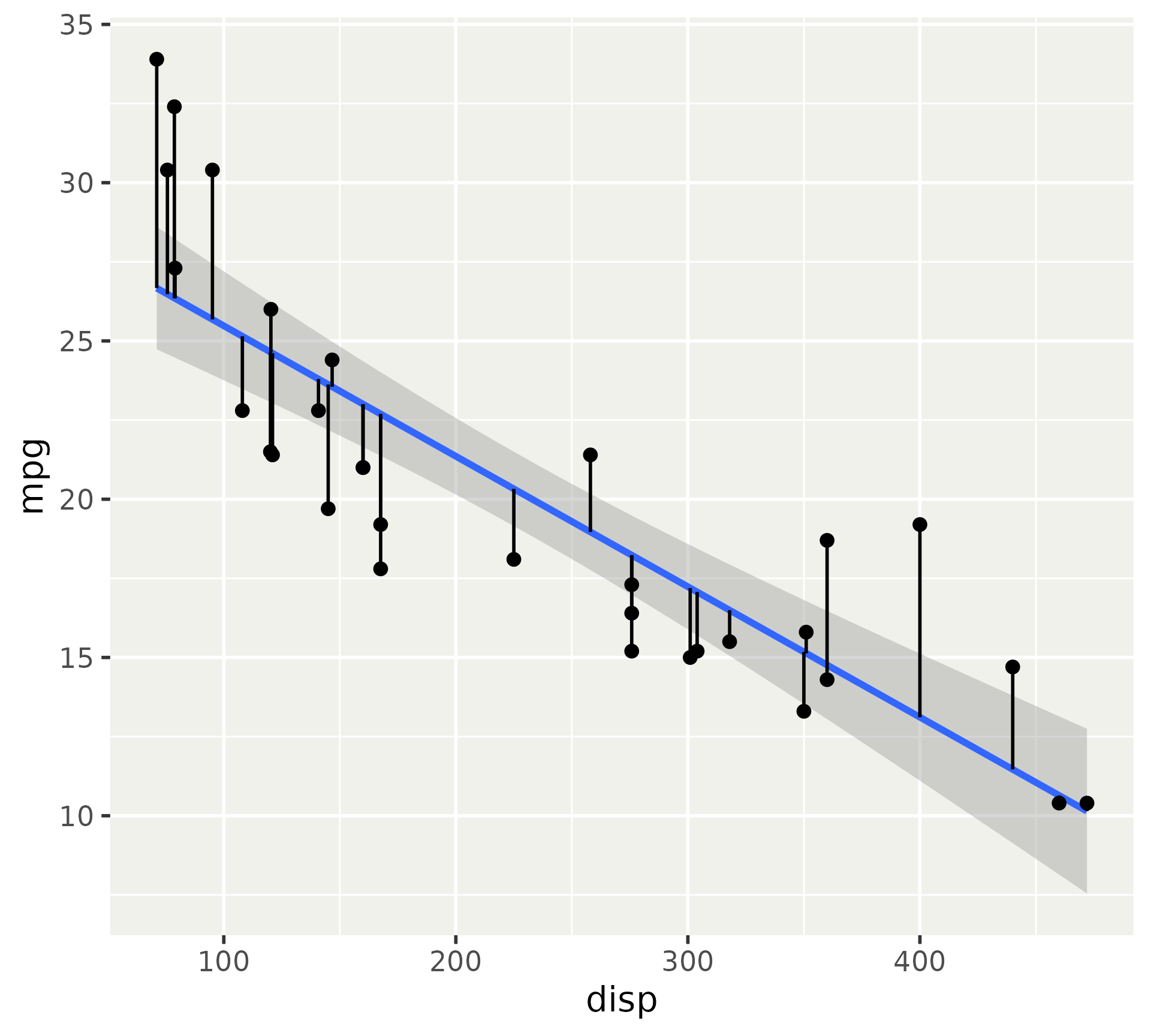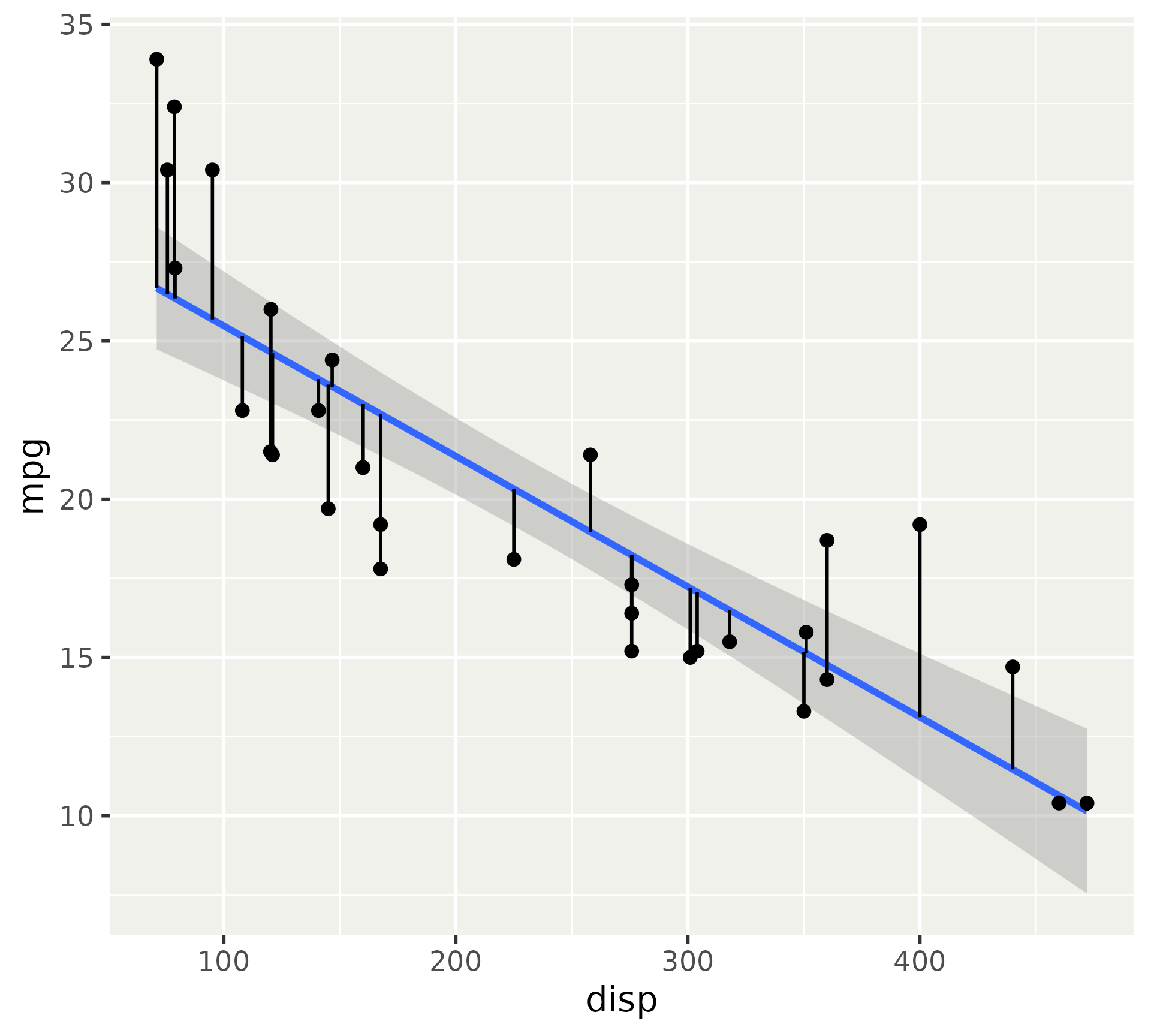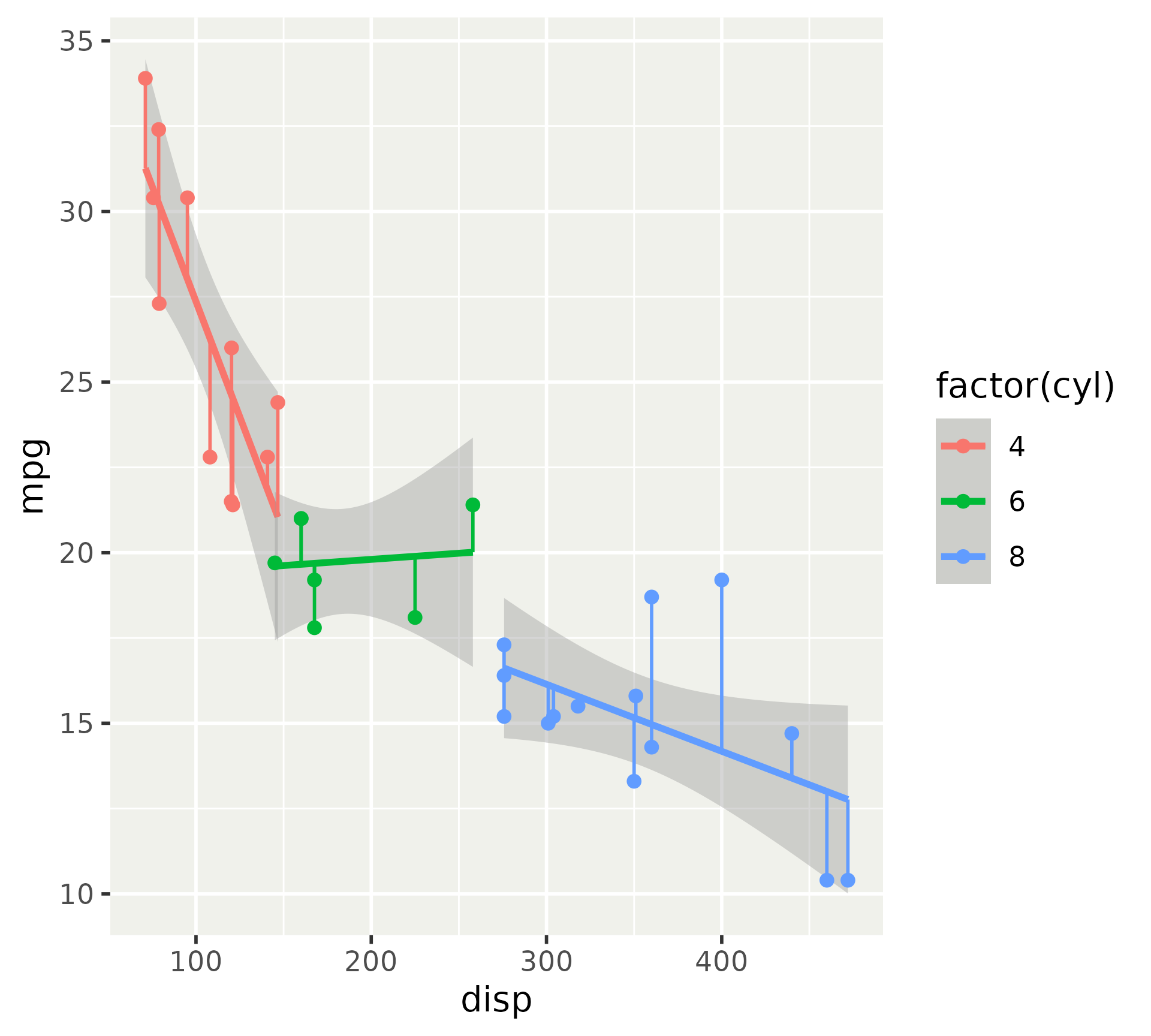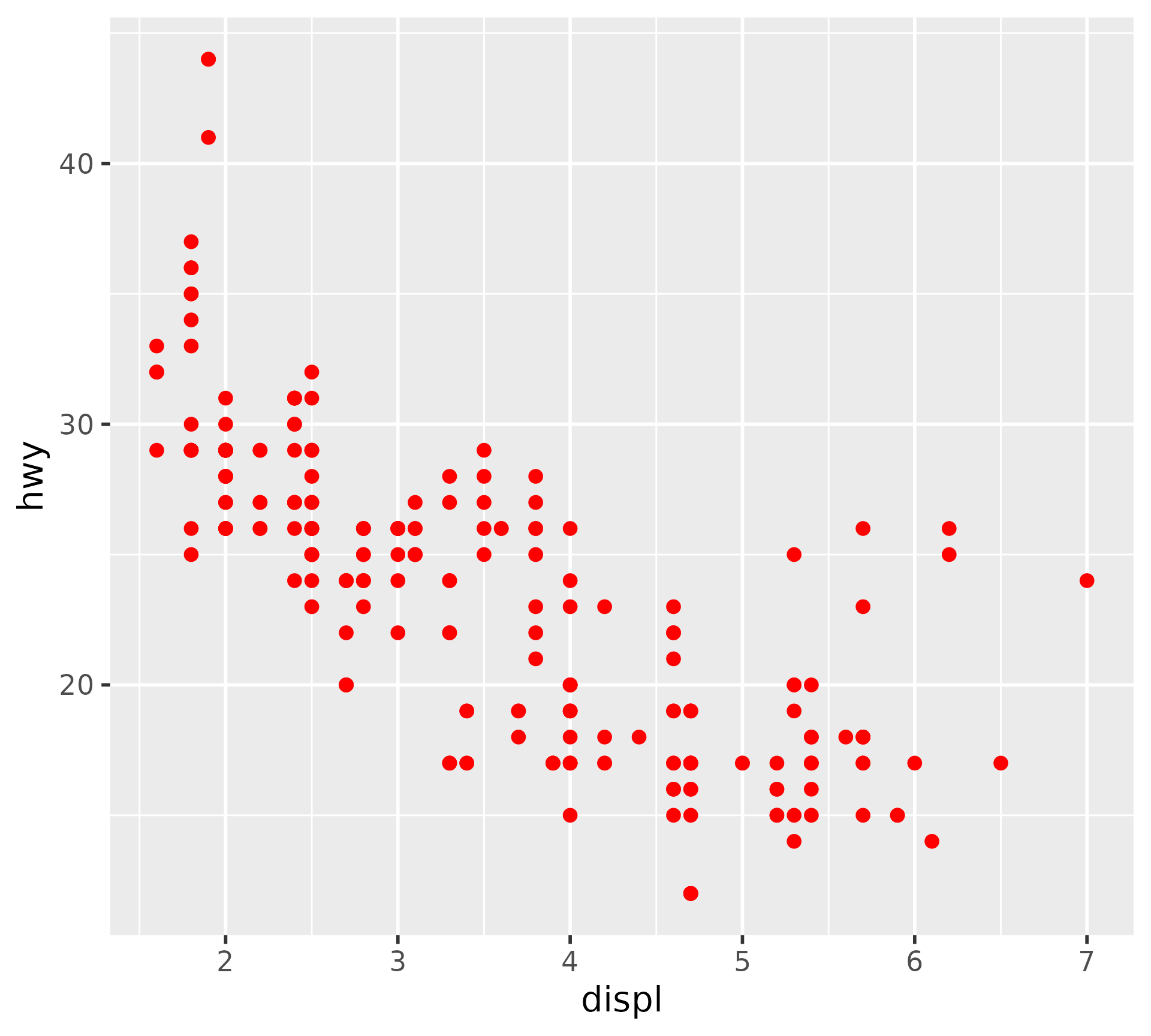
Creating extensions
Extension points
- Themes
- Scales
- Stats
- Geoms
- Guides
- Coords
- Facets
Theme extensions
Usually wrap some standard ggplot2 theme code.
cowplot::theme_cowplot()ggthemes::theme_economist()- Session 4: Build your own theme
Scale extensions
The dark side of ggplot2: ggproto
- Object oriented system deliberately hidden from users
- Specifically used in ggplot2 and extensions
- Objects build on top of environments
- Modify-in-place, not copy-on-modify
- Similar to R6/Reference Classes, not S3/S4/S7
- Methods encapsulated by class
StatDensity
#> <ggproto object: Class StatDensity, Stat, gg>
#> aesthetics: function
#> compute_group: function
#> compute_layer: function
#> compute_panel: function
#> finish_layer: function
#> parameters: function
#> setup_data: function
#> setup_params: function
#> default_aes: ggplot2::mapping, uneval, gg, S7_object
#> dropped_aes: weight
#> extra_params: na.rm orientation
#> non_missing_aes:
#> optional_aes:
#> required_aes: x|y
#> retransform: TRUE
#> super: <ggproto object: Class Stat, gg>- 1
- Methods
- 2
- Fields
- 3
- Parent
ggproto esoterica
Primer on modify-in-place
# Creating modifiable copy of Stat
StatGood <- ggproto(NULL, Stat)
# Changing a field
StatGood <- ggproto(NULL, Stat, required_aes = "x")
Stat$required_aes
## character(0)
# This does NOT copy Stat
StatBad <- Stat
# Modify-in-place shenanigans
StatBad$required_aes <- "x"
Stat$required_aes
## [1] "x"
# Never circularly define a ggproto object
# Stat <- ggproto(NULL, Stat)ggproto esoterica
Methods have access to the class object itself via a self variable if it is included as an argument in the method. It can be used to read fields and use other methods.
Stat$aesthetics
## <ggproto method>
## <Wrapper function>
## function (...)
## aesthetics(..., self = self)
##
## <Inner function (f)>
## function (self)
## {
## if (is.null(self$required_aes)) {
## required_aes <- NULL
## }
## else {
## required_aes <- unlist(strsplit(self$required_aes, "|",
## fixed = TRUE))
## }
## c(union(required_aes, names(self$default_aes)), self$optional_aes,
## "group")
## }
StatDensity$aesthetics()
## [1] "x" "y" "fill" "weight" "group"ggproto esoterica
Extendible classes are stateless: fields don’t mutate during plot building. State is primarily encoded in the data, and secondarily in params managed by ggplot2’s internals. Fields should be ‘read only’.
Build your own Stat
Input is evaluated aesthetics in a data frame. Output is an amended data frame with computed variables.
- Define a ‘compute’ function.
- Encapsulate that function in a Stat subclass.
- Provide a constructor.
Defining a compute function
This adds fitted values and residuals from a linear model to data as computed variables. Similar to a bare bone broom::augment(). It assumes the presence of an x and y variable.
Defining a compute function
You can test the compute function outside ggplot to convince yourself it is doing the right thing. Using a separate function is also easier to debug.
Encapsulating the compute function
We create a Stat subclass using our function as the compute_group method.
Error in `geom_segment()`:
! Problem while setting up geom.
ℹ Error occurred in the 3rd layer.
Caused by error in `compute_geom_1()`:
! `geom_segment()` requires the following missing aesthetics: xend or
yend.Encapsulating the compute function
To resolve friction, we can try fixing it on the user-side.
Encapsulating the compute function
But in this case we can provide the missing aesthetic as a default from the computed variables.
Encapsulating the compute function
We may need to formalise any required aesthetics, or in some cases: list optional aesthetics.
StatResidual <- ggproto(
"StatResidual",
Stat,
compute_group = residual_lines,
default_aes = aes(
yend = after_stat(fitted)
),
# As mentioned before, the compute
# function assumes the presence
# of `x` and `y` variables
required_aes = c("x", "y"),
# This example doesn't have
# optional aesthetics
optional_aes = character()
)
p + geom_segment(stat = StatResidual)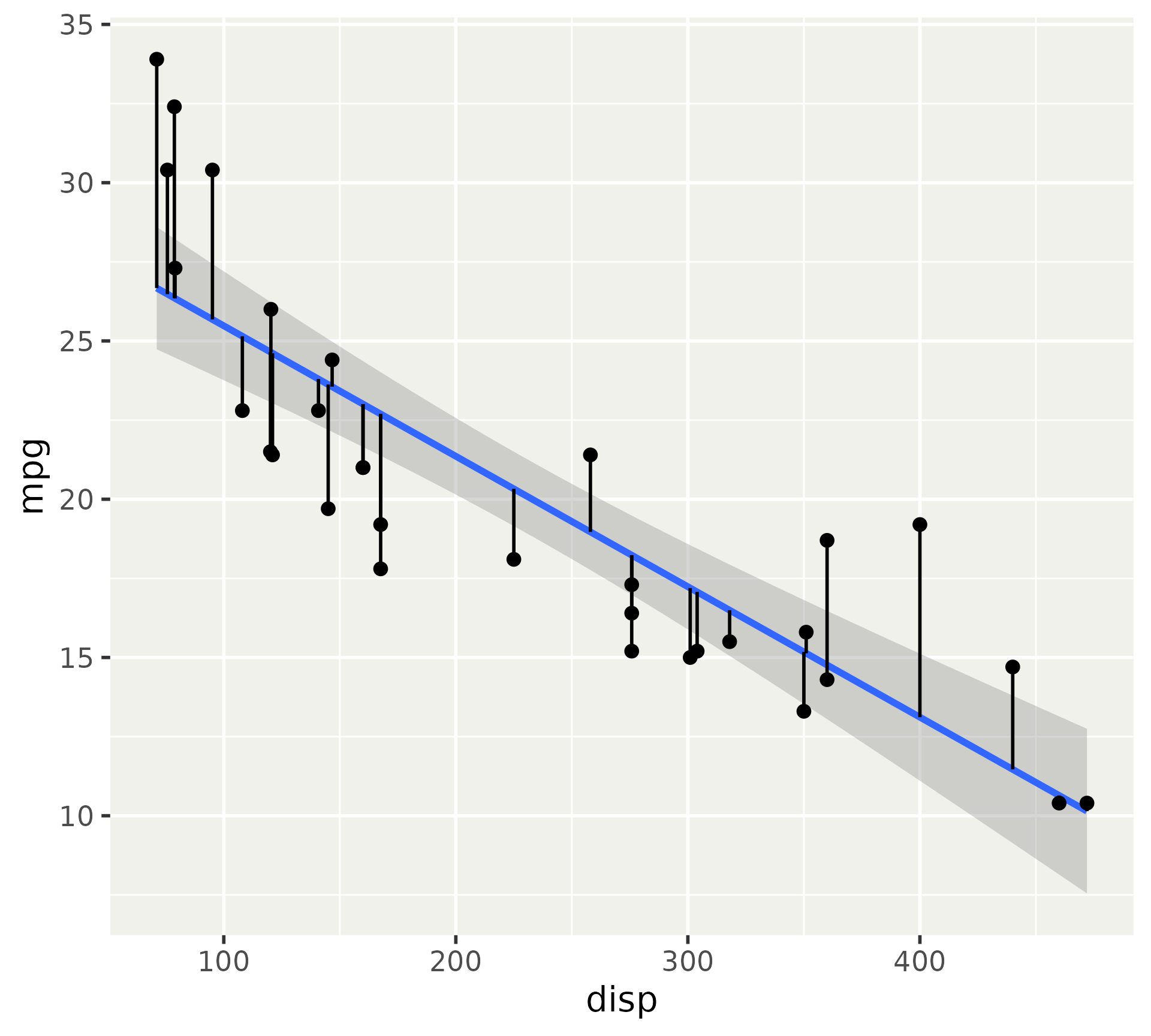
Encapsulating the compute function
We can re-assure ourselves that our Stat behaves correctly when the data has groups.
Encapsulating the compute function
A few considerations:
- use
compute_group()when group-level stats are required. - use
compute_panel()when computing within single panels.- by default delegates computation to
compute_group() - useful when between-group computations are needed.
- by default delegates computation to
- don’t use
compute_layer()unless you have no other options.- by default delegates computation to
compute_panel().
- by default delegates computation to
The methods can be debugged with ggplot2:::ggproto_debug(StatResidual$compute_group).
Making a constructor
A good start is to use other constructors as a template.
stat_boxplot
#> function(
#> mapping = NULL,
#> data = NULL,
#> geom = "boxplot",
#> position = "dodge2",
#> ...,
#> orientation = NA,
#> coef = 1.5,
#> na.rm = FALSE,
#> show.legend = NA,
#> inherit.aes = TRUE
#> ) {
#> layer(
#> mapping = mapping,
#> data = data,
#> geom = geom,
#> stat = "boxplot",
#> position = position,
#> show.legend = show.legend,
#> inherit.aes = inherit.aes,
#> params = list2(
#> na.rm = na.rm,
#> orientation = orientation,
#> coef = coef,
#> ...
#> )
#> )
#> }- 1
-
Typically, the first two arguments are
mappinganddata. Every layer needsgeom,statandposition. Astat_*constructor omits thestatargument because that will be provided for you. Ageom_*()constructor omits thegeomargument. - 2
-
Parameters for your Stat come after the
...argument, which requires users to write the argument names out in full. - 3
-
The
na.rm,show.legendandinherit.aesarguments come last and should have these default values in most cases. If you’re making anannotate_*()layer, you may putinherit.aes = FALSEfor example. - 4
-
You can look at the
?layerdocumentation to see what are the standard arguments. - 5
-
We’re using
rlang::list2()because it supports argument splicing. - 6
-
The
na.rmargument, all parameters to the Stat and...gets passed to thelayer(params)argument. - 7
-
Note that in a
stat_*()constructor, thelayer(stat)argument is fixed. In ageom_*()constructor, thelayer(geom)argument is fixed.
Making a constructor
When we make our own constructor, we follow the same rules.
stat_residual <- function(
mapping = NULL,
data = NULL,
geom = "segment",
position = "identity",
...,
formula = y ~ x,
na.rm = FALSE,
show.legend = NA,
inherit.aes = TRUE
) {
layer(
mapping = mapping,
data = data,
geom = geom,
stat = StatResidual,
position = position,
show.legend = show.legend,
inherit.aes = inherit.aes,
params = rlang::list2(
na.rm = na.rm,
formula = formula,
...
)
)
}
p + stat_residual()- 1
-
Typically, the first two arguments are
mappinganddata. Every layer needsgeom,statandposition. Astat_*constructor omits thestatargument because that will be provided for you. Ageom_*()constructor omits thegeomargument. - 2
-
Parameters for your Stat come after the
...argument, which requires users to write the argument names out in full. - 3
-
The
na.rm,show.legendandinherit.aesarguments come last and should have these default values in most cases. If you’re making anannotate_*()layer, you may putinherit.aes = FALSEfor example. - 4
-
You can look at the
?layerdocumentation to see what are the standard arguments. - 5
-
We’re using
rlang::list2()because it supports argument splicing. - 6
-
The
na.rmargument, all parameters to the Stat and...gets passed to thelayer(params)argument. - 7
-
Note that in a
stat_*()constructor, thelayer(stat)argument is fixed. In ageom_*()constructor, thelayer(geom)argument is fixed.
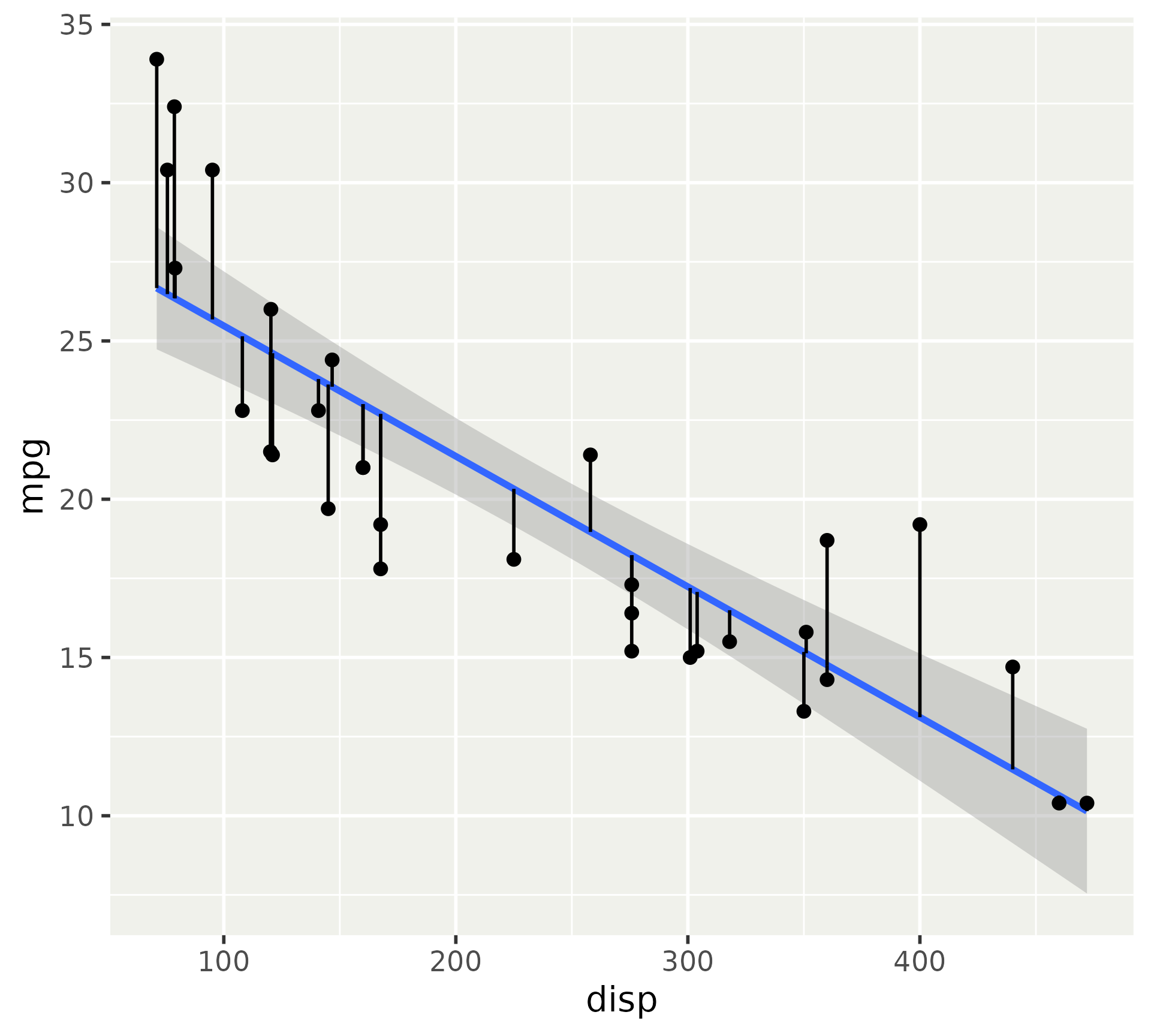
Making a constructor
Instead of following all the rules, you can also use cookie-cutter make_constructor().
stat_residual <- make_constructor(StatResidual, geom = "segment")
print(stat_residual)
## function (mapping = NULL, data = NULL, geom = "segment", position = "identity",
## ..., formula = y ~ x, na.rm = FALSE, show.legend = NA, inherit.aes = TRUE)
## {
## layer(mapping = mapping, data = data, geom = geom, stat = "residual",
## position = position, show.legend = show.legend, inherit.aes = inherit.aes,
## params = list2(na.rm = na.rm, formula = formula, ...))
## }
## <environment: 0x560775a0df18>
p + stat_residual()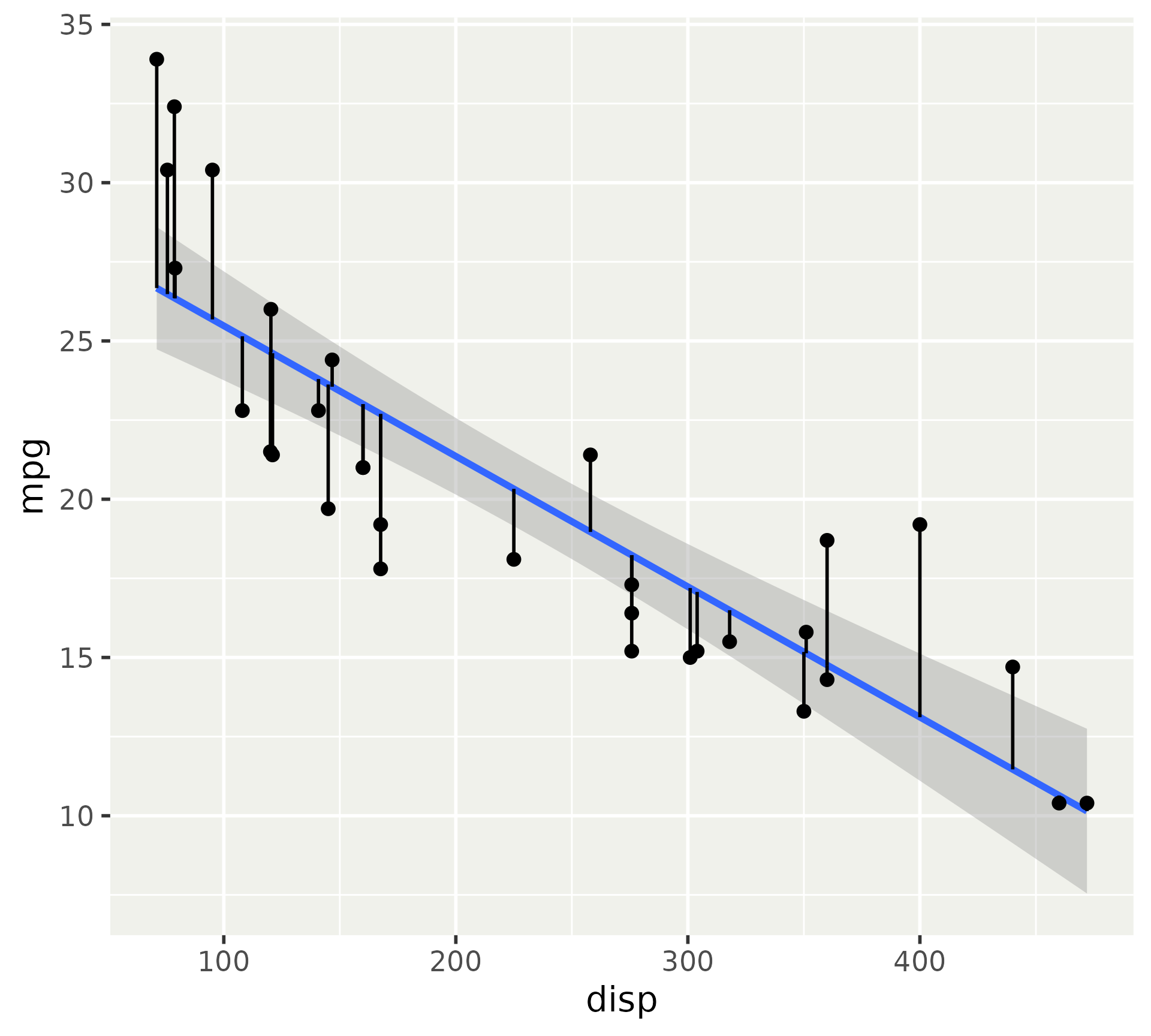
Additional considerations
You can use the setup_params() for:
- Sanity checking
stat_smooth()tries to find validmethod.stat_bin()watches for deprecated arguments.
- Initiating layer-level parameters
stat_contour()tracks range ofzaesthetic to re-use in group-level computation.
- Setting up
orientation- Most bidirectional stats
Additional considerations
You can use the setup_data() method for:
- Data wrangling at the layer-level
stat_boxplot()removesNAvalues.- Initiating optional aesthetics
- Sanity checking
stat_contour()cannot have duplicate data.
StatBoxplot$setup_data
## <ggproto method>
## <Wrapper function>
## function (...)
## setup_data(..., self = self)
##
## <Inner function (f)>
## function (self, data, params)
## {
## data <- flip_data(data, params$flipped_aes)
## data$x <- data$x %||% 0
## data <- remove_missing(data, na.rm = params$na.rm, vars = "x",
## name = "stat_boxplot")
## flip_data(data, params$flipped_aes)
## }Summary: stat extensions
- Make new
Stat*ggproto class- Overwrite
compute_layer()/compute_panel()/compute_group()method - Rewire computed variables in
default_aes - Optionally, edit
setup_data()/setup_params()
- Overwrite
- Build constructor using
make_constructor()
Exercise 6
05:00
Geom extensions
- Likely you’ll need to wield some grid code.
- Hierarchy is like Stat classes:
draw_group()draw_panel()draw_layer()
- Works with
make_constructor()too. - Input is position-adjusted data
- Output are grobs (graphical objects)
Guide extensions
- new legend keys:
draw_key_*()functions. - variations on:
- axes
- legends
- colour bars
- packages:
- legendry
- ggprism
Coord extensions
- new transformations
- display of panels
- control of axes
- packages:
- ???
Facet extensions
- data extensions
ggforce::facet_matrix()ggraph::facet_nodes()
- layout extensions
- geofacet
- ggragged
ggh4x::facet_manual()
- decorations
ggh4x::facet_nested()ggforce::facet_zoom()
Next session: Spice up your plot